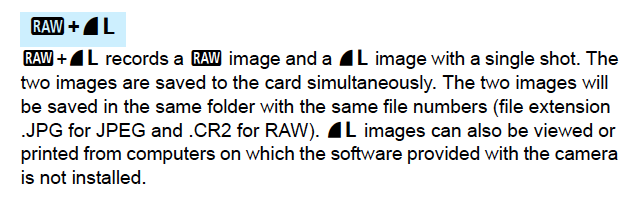- Canon Community
- Discussions & Help
- Camera
- EOS DSLR & Mirrorless Cameras
- Re: RAW + L on the LCD is not the FILE EXTENSION
- Subscribe to RSS Feed
- Mark Topic as New
- Mark Topic as Read
- Float this Topic for Current User
- Bookmark
- Subscribe
- Mute
- Printer Friendly Page
- Mark as New
- Bookmark
- Subscribe
- Mute
- Subscribe to RSS Feed
- Permalink
- Report Inappropriate Content
11-15-2015 03:55 PM
I definitely had the right image quality selected when shooting RAW + L, even the LCD says it is for each preview, the info button avails the correct image quality. However, when I import to my computer and Lightroom, the only pictures I see a .jpg and not CR2 at all. Isn't there suppost to be 2 files for each shot anyway? The manual says they should be in the same folder.
Solved! Go to Solution.
- Mark as New
- Bookmark
- Subscribe
- Mute
- Subscribe to RSS Feed
- Permalink
- Report Inappropriate Content
11-17-2015 06:04 PM
- Mark as New
- Bookmark
- Subscribe
- Mute
- Subscribe to RSS Feed
- Permalink
- Report Inappropriate Content
11-17-2015 06:42 PM - edited 11-17-2015 06:43 PM
There are some issues wih El Capitan and Lightroom, but they are not related to what you are doing. I am using LR 6.2 on my MacBook with El Capitan with no problems.
I also have no problems with my Wacom Intuos (not the Pro version).
Here we go:
1. connect your camera or insert SD card in card reader. If Photos opens (and you don't want it to) toggle the selector in upper left hand corner of header.
2. Quit Photos and eject device. Reconnect device; nothing should happen. Go to Apps and select Image Capture. Select the card, and at bottom of that column will be an arrow icon. Use that to select what you want to happen when that device is connected.
As I said earlier, to Apple a reformatted card is a new device. Not a major deal, but if you want to avaoid the hassle delete the files from the card rather than reformatting (until you need to).
Conway, NH
1D X Mark III, M200, Many lenses, Pixma PRO-100, Pixma TR8620a, Lr Classic
- Mark as New
- Bookmark
- Subscribe
- Mute
- Subscribe to RSS Feed
- Permalink
- Report Inappropriate Content
11-17-2015 07:01 PM
Wow, that really helps!
- Mark as New
- Bookmark
- Subscribe
- Mute
- Subscribe to RSS Feed
- Permalink
- Report Inappropriate Content
11-18-2015 09:37 AM
@jrhoffman75 wrote:Here's fix for your RAW in Photos issue.
That's pretty remarkable. Whoever made the decision to treat the JPEG as original must not have understood what a RAW file is.
Philadelphia, Pennsylvania USA
- Mark as New
- Bookmark
- Subscribe
- Mute
- Subscribe to RSS Feed
- Permalink
- Report Inappropriate Content
11-18-2015 10:15 AM
Conway, NH
1D X Mark III, M200, Many lenses, Pixma PRO-100, Pixma TR8620a, Lr Classic
- Mark as New
- Bookmark
- Subscribe
- Mute
- Subscribe to RSS Feed
- Permalink
- Report Inappropriate Content
11-18-2015 02:01 PM
I do have the Intuos Pro. Intuos 5 and Intuos Pro are supposely to be the same though. In other words the Intuos5 is now Intuos Pro. While both tablets work with El Capitan, problems occur when trying create certain custom tool functions on the radial menu (eg. if you want to make an opacity function that allows for custom opacity settings you there's no way to creatre a submenu or add the settings). Wacom simply has no tutorials showing how to deal with the interface changes. They instruct you based on older drivers.
- « Previous
- Next »
- « Previous
- Next »
02/20/2025: New firmware updates are available.
RF70-200mm F2.8 L IS USM Z - Version 1.0.6
RF24-105mm F2.8 L IS USM Z - Version 1.0.9
RF100-300mm F2.8 L IS USM - Version 1.0.8
RF50mm F1.4 L VCM - Version 1.0.2
RF24mm F1.4 L VCM - Version 1.0.3
01/27/2025: New firmware updates are available.
01/22/2024: Canon Supports Disaster Relief Efforts in California
01/14/2025: Steps to resolve still image problem when using certain SanDisk SD cards with the Canon EOS R5 Mark II
12/18/2024: New firmware updates are available.
EOS C300 Mark III - Version 1..0.9.1
EOS C500 Mark II - Version 1.1.3.1
12/13/2024: EOS Webcam Utility Pro V2.3b is now available to support Windows on ARM PC users.
12/05/2024: New firmware updates are available.
EOS R5 Mark II - Version 1.0.2
11/14/2024: Windows V 2.3a installer for EOS Webcam Utility Pro is available for download
11/12/2024: EOS Webcam Utility Pro - Version 2.3 is available
09/26/2024: New firmware updates are available.
- Using DPP and stacked telephoto extenders in Camera Software
- EOS R5 Mark II doesn't see firmware update file on SD card in EOS DSLR & Mirrorless Cameras
- DPP4 extractor fails to expand files in Camera Software
- EOS R50: Files deleting after card being put into a computer in EOS DSLR & Mirrorless Cameras
- Use custom mode to save to a different card in EOS DSLR & Mirrorless Cameras
Canon U.S.A Inc. All Rights Reserved. Reproduction in whole or part without permission is prohibited.