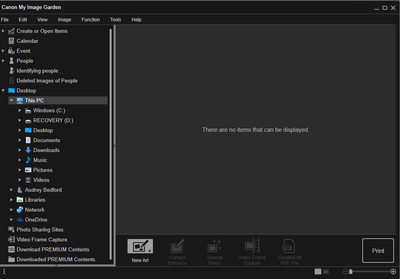When I scan it prints instead of saving to computer.
Hello, I just purchased the Canon Pixma MG2922 and I have installed it correctly according to the cd installation that comes with it, I did the printing and scanning test and was told it was successful except the scan automatically printed instead of...