Canonpixmacopying
How do I copy a document with my mg3250
How do I copy a document with my mg3250
Hi, I have had my Canon MX-870 for nearly 4 years now and have always printed wirelessly. A few weeks ago, my printer started showing up offline when I started my laptop and the only way I could get the printer back online was to remove the printer a...
Hello, the canon site recommande cartrige220 and 221 for my MP640 but after the first try the printer doesn't reconnized the cartridge. I have previously 521 and 520 but no nore in any shop.
Hi all, Any help would be very appreciated as I am beyond confused. I've got myself a new(er) lapttop and I am trying to connect my printer (Canon Pixma MX430). I didn't have the disc it came with so I followed the set up instructions from Canon's we...
canon MX892 showing code B200 ...how fix please?
Hi folks, I have developed a problem scanning from my mp250.When I press the scan button, I get the normal rotating pattern on the LCD for a few moments but then nothing happens.I have tried accessing via 'Printers and Devices' in the Control Panel,...
All of a sudden~Print is huge. How to reset?
I am having problems printing out a "Pattern check" to see if the nozzles need cleaning.I clicked on "Troubleshooting". "Print Head Cleaning" pop up appeared. I clicked on "execute". Another pop up appeared that said "do not start another operation u...
4x6 prints are showing vertical banding - I did all the head cleaning and adjustments including custon adjustments - output sheets look fine. 1. Could it be the Rollers?? if so - how to clean 2. I bought a replacement head on EBAY - but can't get ...
Hello, I have a Mac book and im wondering if you can do double sided printing. Ive been trying to figure it out but i cant find where i can do it or not. So is my printer capable to do so. Thank you
printer is saying paper jam and i dont have one there is no paper stuck anywhere, turned it off, unplugged it, let it sit for a day or two and still saying jam.
I've just aquired a BJC-600 printer because it offers a wider paper feed than A4, but need drivers. Can anyone help?In powering up the printer the error light is flashing. Is that because there are no cartridges?I don't wish to invest in a USB to par...
I have a CANON MG2520 Printer and my margins are even on both the left and right side, BUT whenever I print, it always cuts off the right side of the page. I have looked at everything possible to fix or adjust, but it won't set the left and right ma...
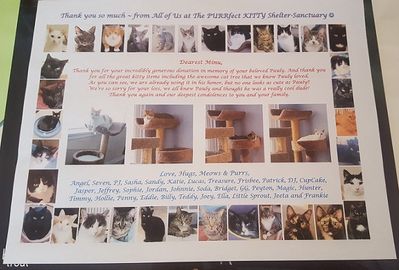
My, just over ONE YEAR OLD Pixma MX712 WILL NOT TURN ON!!! Looking at all the posts, I’m sure there is a big issue with the Canon printing products. I am very disappointed with the answers I received from tech support, "Check you outlet", "Make sure ...
| Subject | Author | Posted |
|---|---|---|
| 01-07-2026 06:36 PM | ||
| 01-07-2026 05:43 PM | ||
| 12-27-2025 03:38 PM | ||
| 12-19-2025 11:55 AM | ||
| 10-06-2025 05:10 PM |
New to the community? Here's some information to help you get acquainted:
12/18/2025: New firmware updates are available.
11/20/2025: New firmware updates are available.
EOS R5 Mark II - Version 1.2.0
PowerShot G7 X Mark III - Version 1.4.0
PowerShot SX740 HS - Version 1.0.2
10/15/2025: New firmware updates are available.
Speedlite EL-5 - Version 1.2.0
Speedlite EL-1 - Version 1.1.0
Speedlite Transmitter ST-E10 - Version 1.2.0
7/17/2025: New firmware updates are available.
02/20/2025: New firmware updates are available.
RF70-200mm F2.8 L IS USM Z - Version 1.0.6
RF24-105mm F2.8 L IS USM Z - Version 1.0.9
RF100-300mm F2.8 L IS USM - Version 1.0.8
Canon U.S.A Inc. All Rights Reserved. Reproduction in whole or part without permission is prohibited.