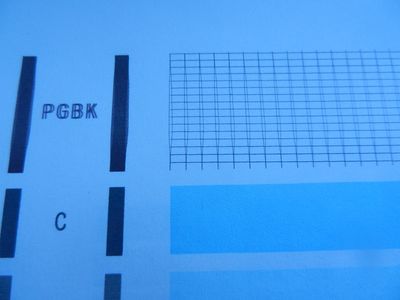MX922 won't print documents sent from Windows 10
My MX922 has worked fine for a few years. It recently started spitting out blank sheets fo paper whn print jobs are sent from the computer (Windows 10). Copier printing works fine in both color and B&W. Test pages all print fine as well. Any ideas?