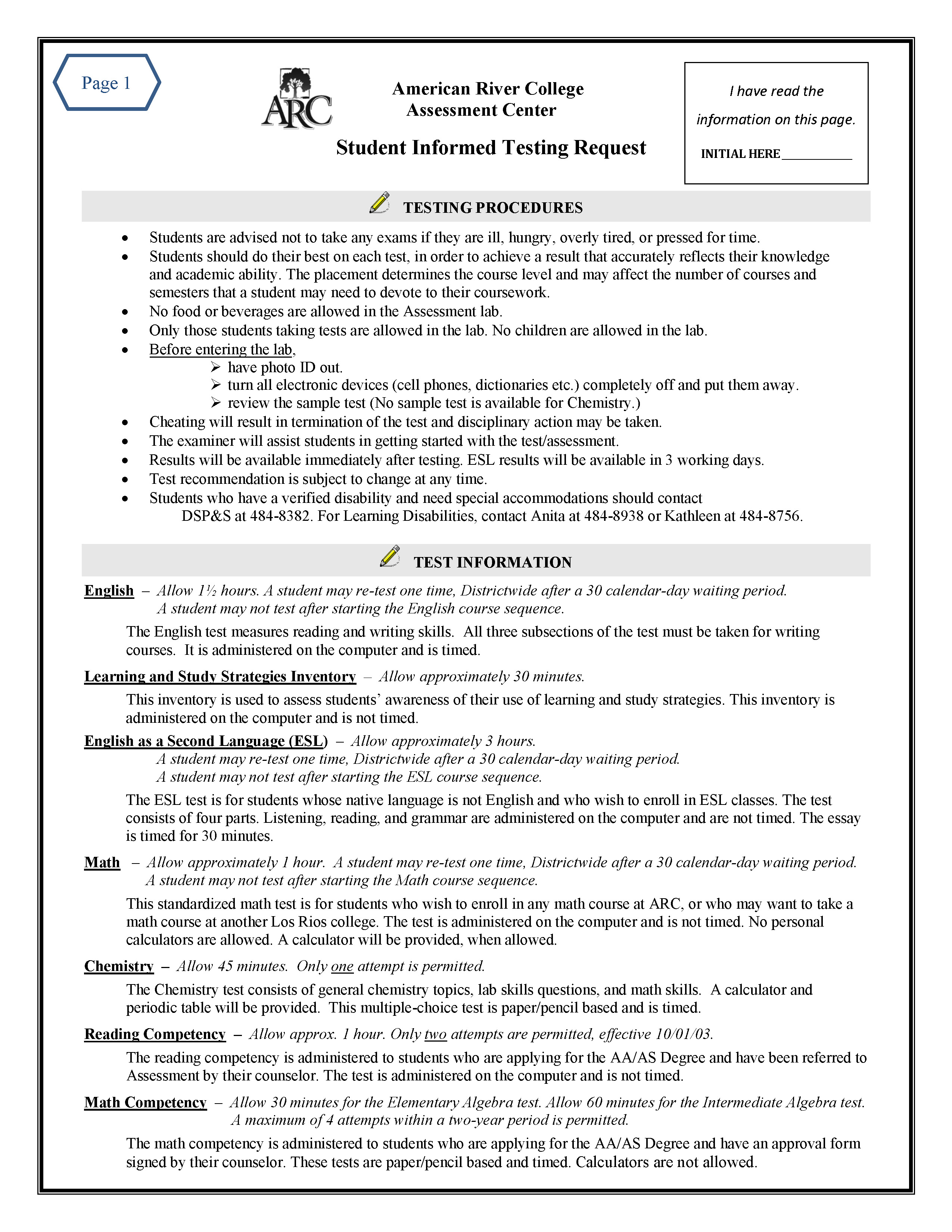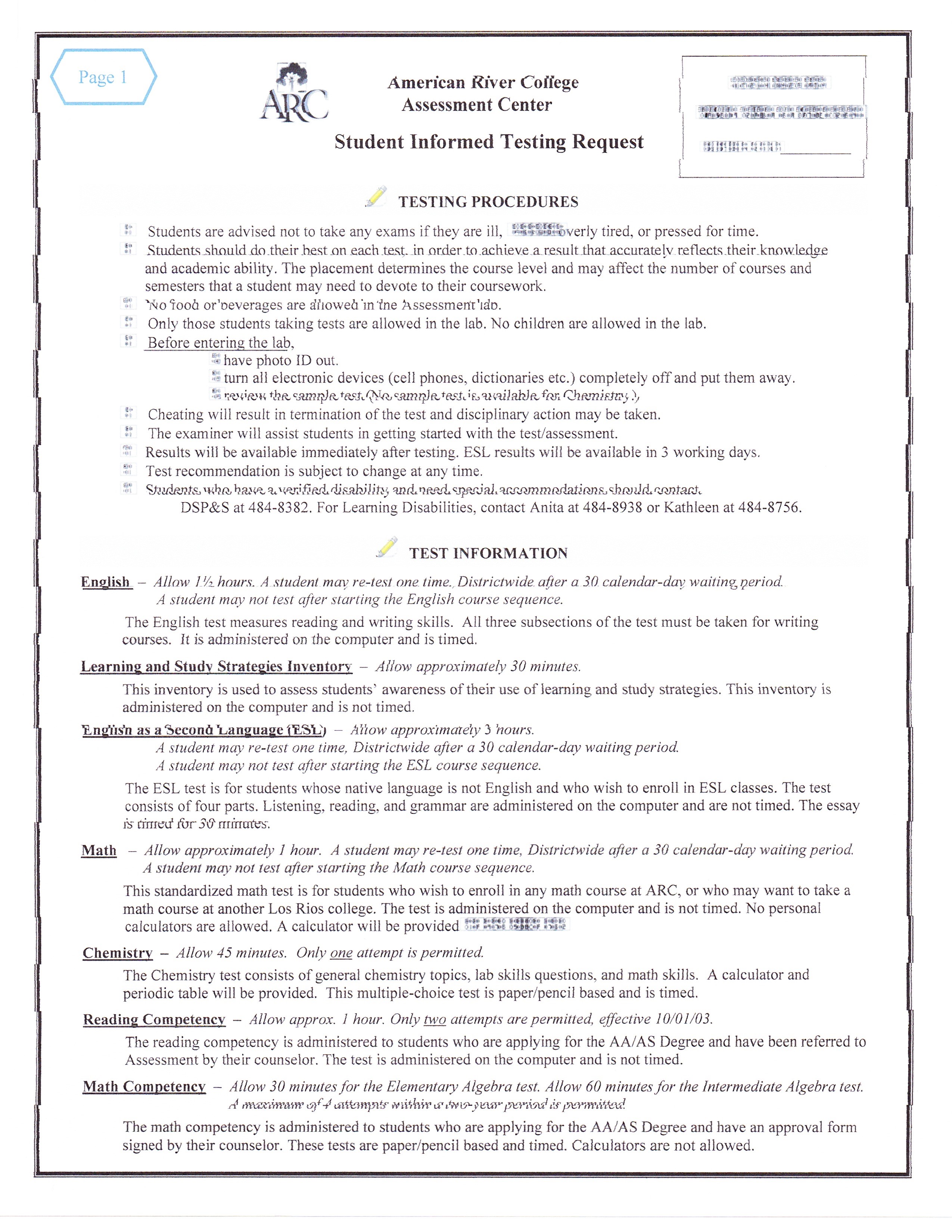- Canon Community
- Discussions & Help
- Printer
- Desktop Inkjet Printers
- MX 920 deformed text printing quality issue
- Subscribe to RSS Feed
- Mark Topic as New
- Mark Topic as Read
- Float this Topic for Current User
- Bookmark
- Subscribe
- Mute
- Printer Friendly Page
MX 920 deformed text printing quality issue
- Mark as New
- Bookmark
- Subscribe
- Mute
- Subscribe to RSS Feed
- Permalink
- Report Inappropriate Content
12-16-2018 11:23 PM
Hi There,
I have MX 920 which recently started to print the black text deformed in some of the lines, I tried deep cleaning and nozzile alignment with no luck.
what could the cause be and how to overcome such an issue?
I am seeking your help.
- Mark as New
- Bookmark
- Subscribe
- Mute
- Subscribe to RSS Feed
- Permalink
- Report Inappropriate Content
12-17-2018 08:31 AM
Hi MoeTheITGuy,
The deformed text may be due to the print head alignment. I would recommend checking that the ink tanks are seated properly then align the print head manually from the operations panel. Please click HERE for steps to align the print head manually.
If that does not yield any change in output, try cleaning the encoder strip inside the printer. Please click HERE for steps to clean the encoder strip inside the printer.
- Mark as New
- Bookmark
- Subscribe
- Mute
- Subscribe to RSS Feed
- Permalink
- Report Inappropriate Content
01-06-2019 10:29 PM
Unfortunately, your steps didn't solve my printer problem.
I tried to align the print head manually and now it became worse.
I attached a sample with its printouts.
- Mark as New
- Bookmark
- Subscribe
- Mute
- Subscribe to RSS Feed
- Permalink
- Report Inappropriate Content
01-07-2019 03:22 PM
Hi MoeTheITGuy,
Troubleshooting with our support group will be needed to narrow down the cause of your issues. Please contact our support group at 1-800-OK-CANON (1-800-652-2666), Monday - Friday, 8:00 AM - 8:00 PM EST(excluding holidays).
We look forward to hearing from you.
01/20/2026: New firmware updates are available.
12/22/2025: New firmware update is available for EOS R6 Mark III- Version 1.0.2
11/20/2025: New firmware updates are available.
EOS R5 Mark II - Version 1.2.0
PowerShot G7 X Mark III - Version 1.4.0
PowerShot SX740 HS - Version 1.0.2
10/21/2025: Service Notice: To Users of the Compact Digital Camera PowerShot V1
10/15/2025: New firmware updates are available.
Speedlite EL-5 - Version 1.2.0
Speedlite EL-1 - Version 1.1.0
Speedlite Transmitter ST-E10 - Version 1.2.0
07/28/2025: Notice of Free Repair Service for the Mirrorless Camera EOS R50 (Black)
7/17/2025: New firmware updates are available.
05/21/2025: New firmware update available for EOS C500 Mark II - Version 1.1.5.1
02/20/2025: New firmware updates are available.
RF70-200mm F2.8 L IS USM Z - Version 1.0.6
RF24-105mm F2.8 L IS USM Z - Version 1.0.9
RF100-300mm F2.8 L IS USM - Version 1.0.8
- Pixma PRO-200S scratching sound in Professional Photo Printers
- PIXMA PRO-100 Reds and oranges are off, prints are a bit muddy in Professional Photo Printers
- imagePROGRAF PRO-300 will not print in Professional Photo Printers
- PIXMA iP8720 - Printing blacks with a blue hue in Desktop Inkjet Printers
- Canon MG2570S not aligned correctly in Desktop Inkjet Printers
Canon U.S.A Inc. All Rights Reserved. Reproduction in whole or part without permission is prohibited.