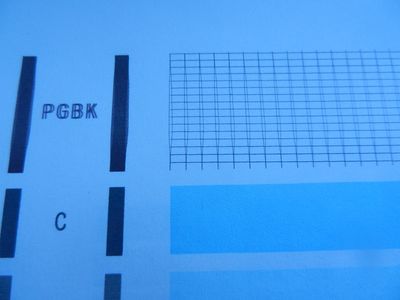Horizontal White Lines after newly replace black ink cartridge MX430
I just replaced my black ink cartridge in my MX430, and the old one was leaking. Now I have white lines across the page every 6-7 lines of type. Any ideas? No lines in my color printing, just the black.--Robert