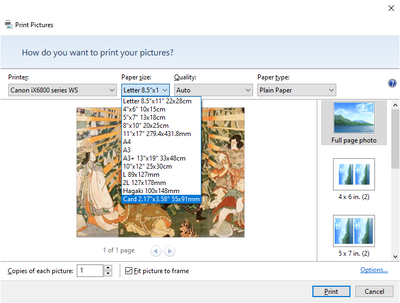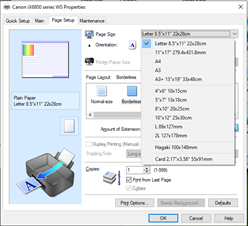Loaded Paper will not feed. Error Code 1003. Canon PIXMA MX472
Canon PIXMA MX472, Windows 10 64-bit, Error 1003 with paper loaded. The printer was printing a job and stopped after about half of the pages were printed with the error 1003 "Paper has run out." There was still a stack of paper on the feed tray. I ha...