MP495
Have an older MP495 multi function. receently changed networks and printer is now saying a passwor has been set to it. i cannot remember setting a password to the printer. is there a way to bypass or reset it?
Have an older MP495 multi function. receently changed networks and printer is now saying a passwor has been set to it. i cannot remember setting a password to the printer. is there a way to bypass or reset it?
My Pixma 7120 has developed an annoying printing problem (especially when trying to print pages from my desktop computer). I receive a message indciating there is no paper in the tray (or sometimes a message indicating there is a paper jam) even tho...
The error light will not go off and therefore nothing will print. When unplugged and plugged back in the light immediately comes on and stays on. The green ON light will come on if the button is pressed but it won’t turn off with the power button. I’...
Hello Everyone, I've just recently bought a Canon TS6320 printer for home use and I'm having trouble printing a page that will be a complete page without a little of the right hand side of the page missing. I have a statement that I've been trying ...
We just replaced a broken printer with a pixma ts3120. My husband & I have tried to install it 5 times. 4 times with the downloaded package, once with the CD ROM. Each time we've uninstalled the previous attempt. His Windows 10 PC connected flawlessl...
Hi,my printer will not read the ink level of a freshly replaced CYAN cartridge.How can I reset the firmware? I have already tried many ideas I have come across. Thanks for any help Rafiki
Prior to updating to Catalina, I used my Mac and Image Garden to print DVDs on my Canon MG6320. When I tried opening Image Garden for the first time since updating to Catalina, I got an error message saying My Image Garden needs to be updated and tha...
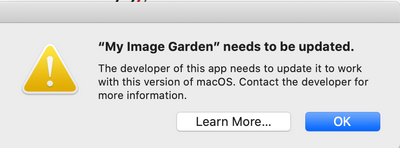
I have Canon D1320. the problem I can't print or scan from my computer until i choose the printer mode first. and then i print or scan from my computer
hi , i have printer canon pixma mp750 and i make a clean install of win 10 64 bit , now i can print but not scan ,Can i get same help ??? Thanks Amos
Called Canon. Turned out the surge protector had taken a hit from a storm and wasn't passing through enough current. Connected the printer directly to the outlet at the suggestion of Canon and it has worked great. No more error code.
The operation couldn’t be completed. (jp.co.canon.ij.scanutility2.icadriver error 4294967249.)I contacted Customer Support. I am using a MacBookPro Catalina v. 10.15 and just updated my Mac OS. I was told that Canon does not have the software to supp...
Hi, i'm having problems with my only a month old TS3350 scanner/printer. It all worked fine until yesterday, when i try to turn it on the on/off green LED and the orange LED next to the lightningbolt symbol are flashing intermittently. On the display...
Hello, I have an MG3520 printer and it has just begun to print super slowly in which certain parts of the prints are placed onto of the other. Almost as if the printout looks like they are stuttering. Also, the ink cartridges are new.
This regards Pixma MG7120 multi-function printer, bought 8/17/2014. Running on Windows 10. I tried unsuccessfully to reach anyone live at Canon, where I could discuss this. Phone 800-652-2666 is what I found for Canon Tech Support. There, I get a ...
MX922 has worked fine for over a year but now printing from platen works fine, but any copying involving the adf shows a black line down the left side of every sheet printed. Did all the cleaning from the menu, but problem persists - single sheets co...
| Subject | Author | Posted |
|---|---|---|
| 01-16-2026 05:40 AM | ||
| 01-16-2026 05:34 AM | ||
| 01-16-2026 05:27 AM | ||
| 01-16-2026 05:00 AM | ||
| 01-16-2026 04:48 AM |
New to the community? Here's some information to help you get acquainted:
12/18/2025: New firmware updates are available.
11/20/2025: New firmware updates are available.
EOS R5 Mark II - Version 1.2.0
PowerShot G7 X Mark III - Version 1.4.0
PowerShot SX740 HS - Version 1.0.2
10/15/2025: New firmware updates are available.
Speedlite EL-5 - Version 1.2.0
Speedlite EL-1 - Version 1.1.0
Speedlite Transmitter ST-E10 - Version 1.2.0
7/17/2025: New firmware updates are available.
02/20/2025: New firmware updates are available.
RF70-200mm F2.8 L IS USM Z - Version 1.0.6
RF24-105mm F2.8 L IS USM Z - Version 1.0.9
RF100-300mm F2.8 L IS USM - Version 1.0.8
Canon U.S.A Inc. All Rights Reserved. Reproduction in whole or part without permission is prohibited.