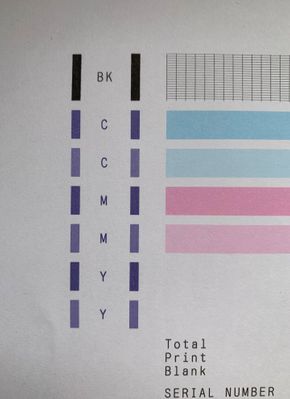Scanning through a USB Connection
I'm trying to set up my daughter's TR7520 for use in a college dorm. Everything works fine wirelessly, but she will not be able to connect the printer to the wireless network in her dorm. I can print from the computer using a USB cord, but I am una...