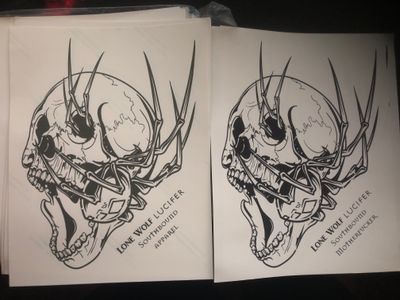Pixma ix6820, margin problems
Hi there, I have a new Pixma ix6820. The issue I'm running into is in trying to print a document that has a 0.25 margin on each side. When I print it, the margins come out uneven — they seem fine on the left and ride side, but then the top and bottom...