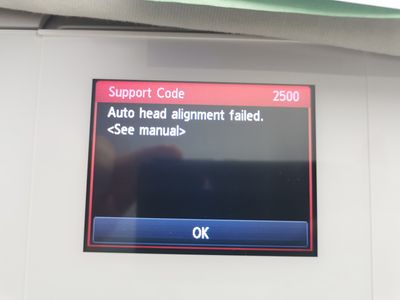Resolved! MX922 software stuck at 4x6 size
My MX922 prints documents only on the left side of the page. It has worked fine until this last month. The “Printer Preferences” page shows paper size as 8-1/2 x 11. The “Properties” page shows paper size as 4 x 6, the only option available. I can no...