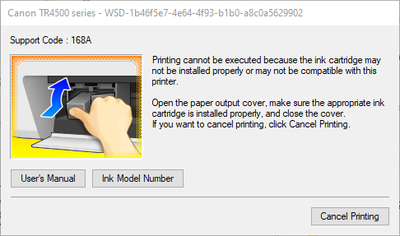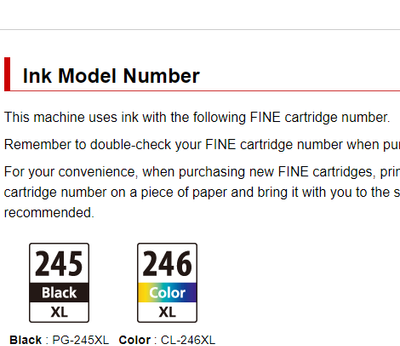I receive an error code:5,157,69 when I try to scan using my g3110. It is connected via wireless
I have an all-in-one connected to my home network wirelessly. When I try to scan photos, I get an error message that the scanning software was unable to communicate with the scanner. Code: 5,157.69. I have no problems printing or faxing, it's just th...