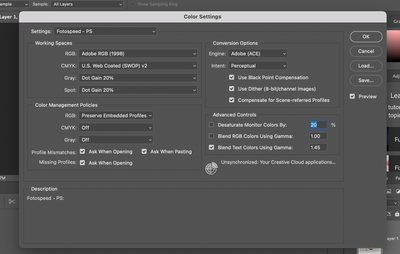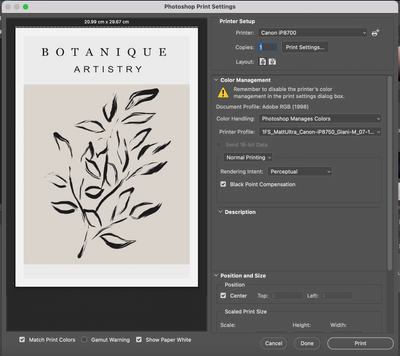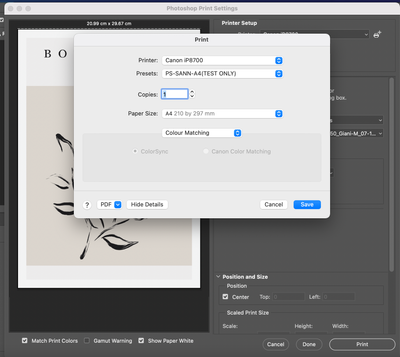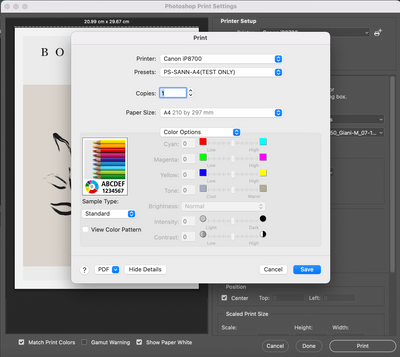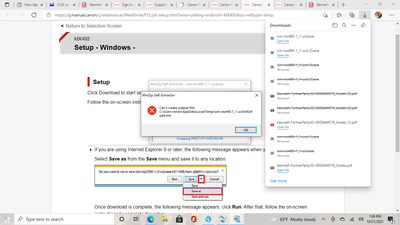iP8750 - Magenta Cast - Custom ICC Profiles - Photoshop
Good Afternoon!I have an issue with my IP8750 when printing via PhotoShop on MacOs with custom ICC Profiles (Calibrated for my printer from paper manifacturer) When I print from Photoshop unfortunately I have a Magenta Cast especially around black. I...