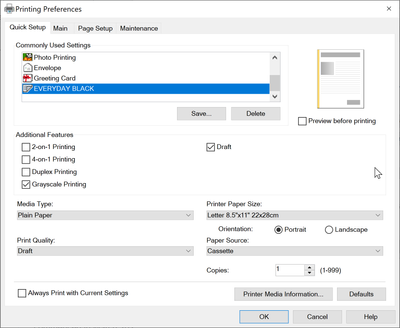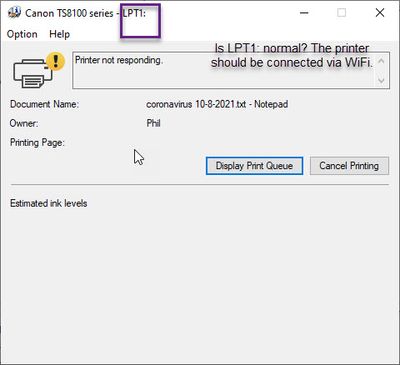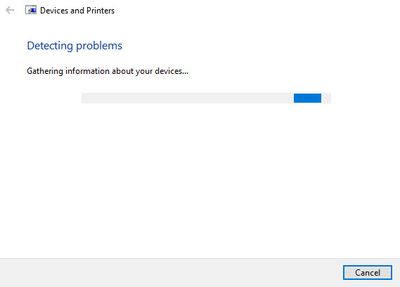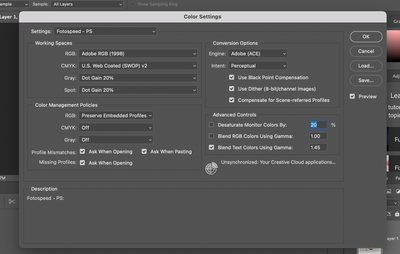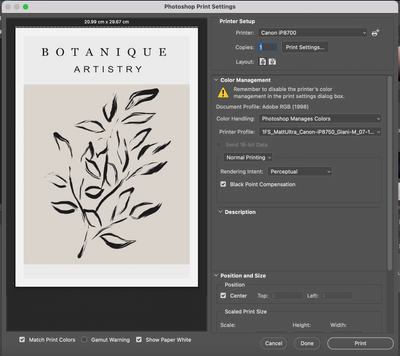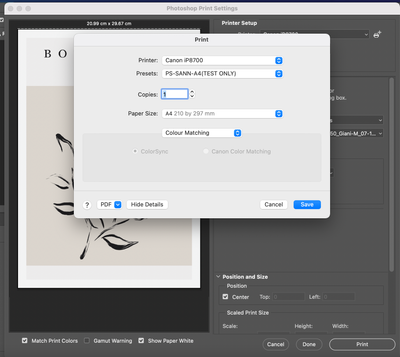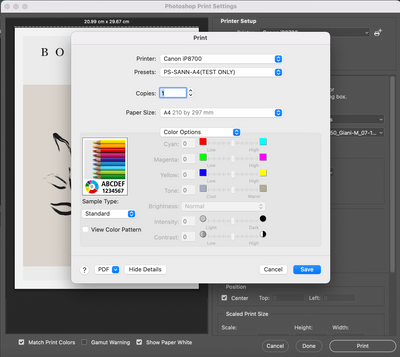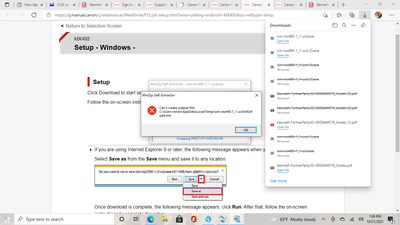TR4520 print preferences feature is missing
The TR4520 printer used to access a locally configured list of different combinations of color, 2-sided-ness, print preview. I could scroll through the list configuations such as "Everyday Black", "Best Color", etc. That feature is still available o...