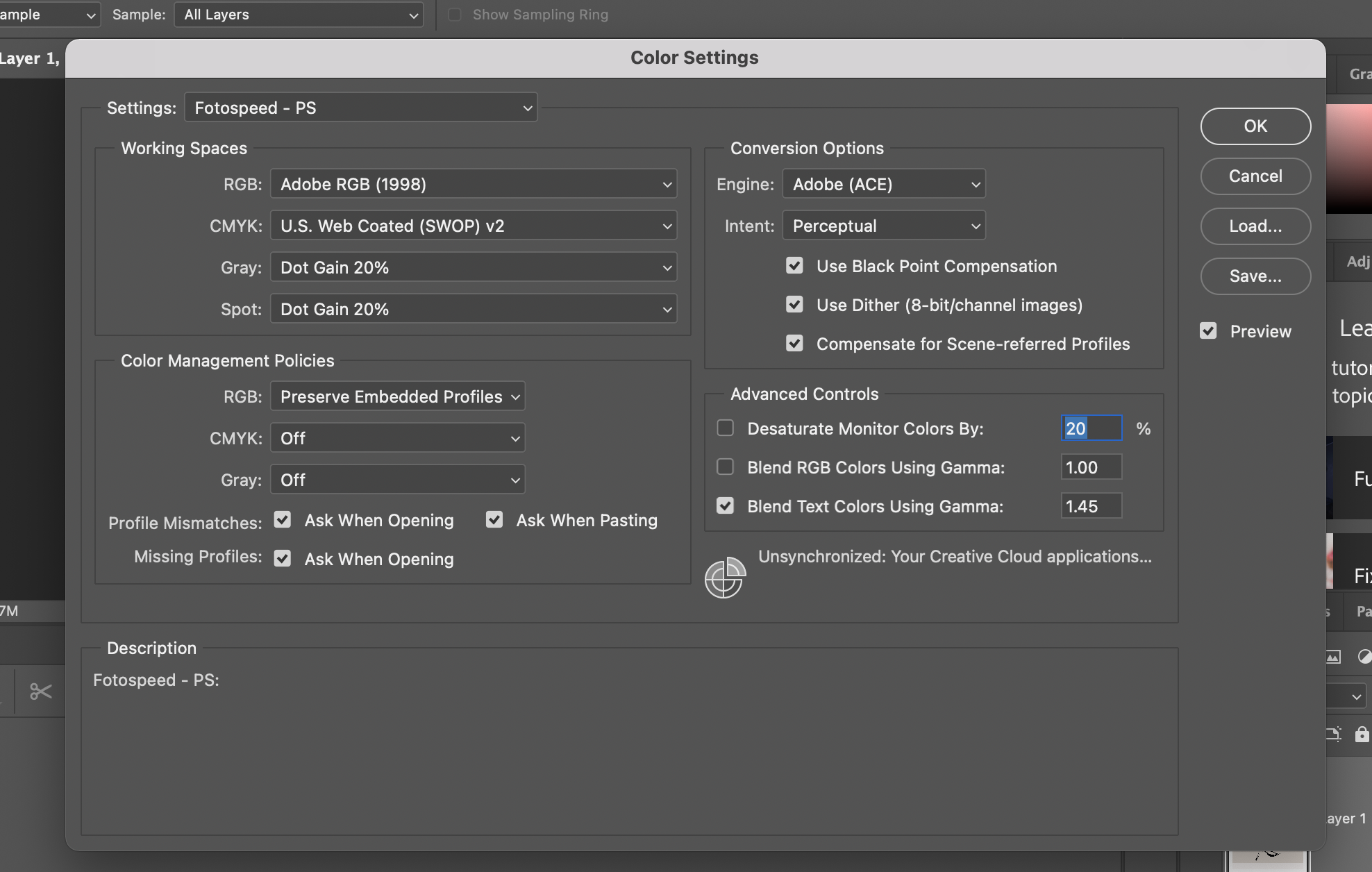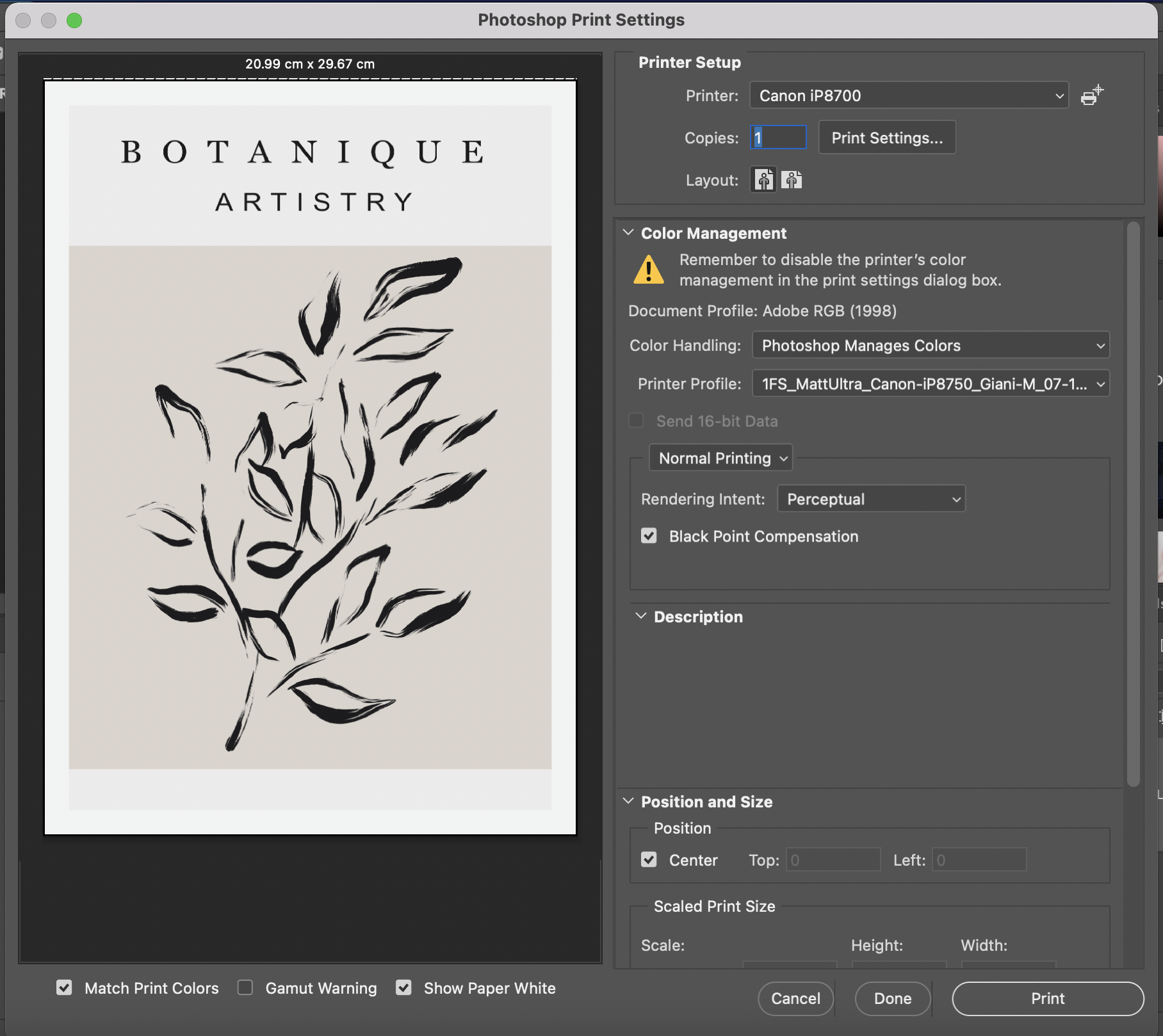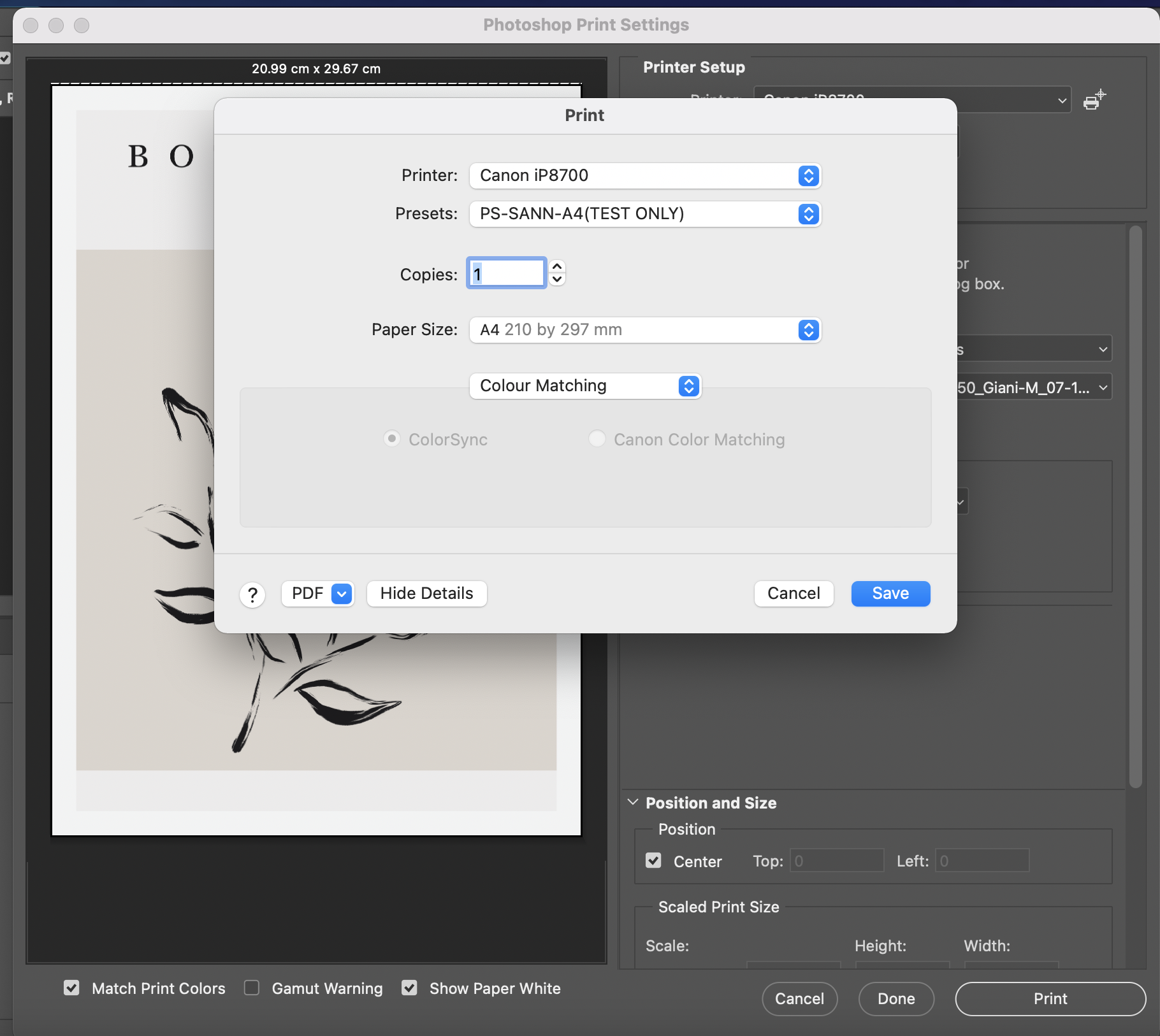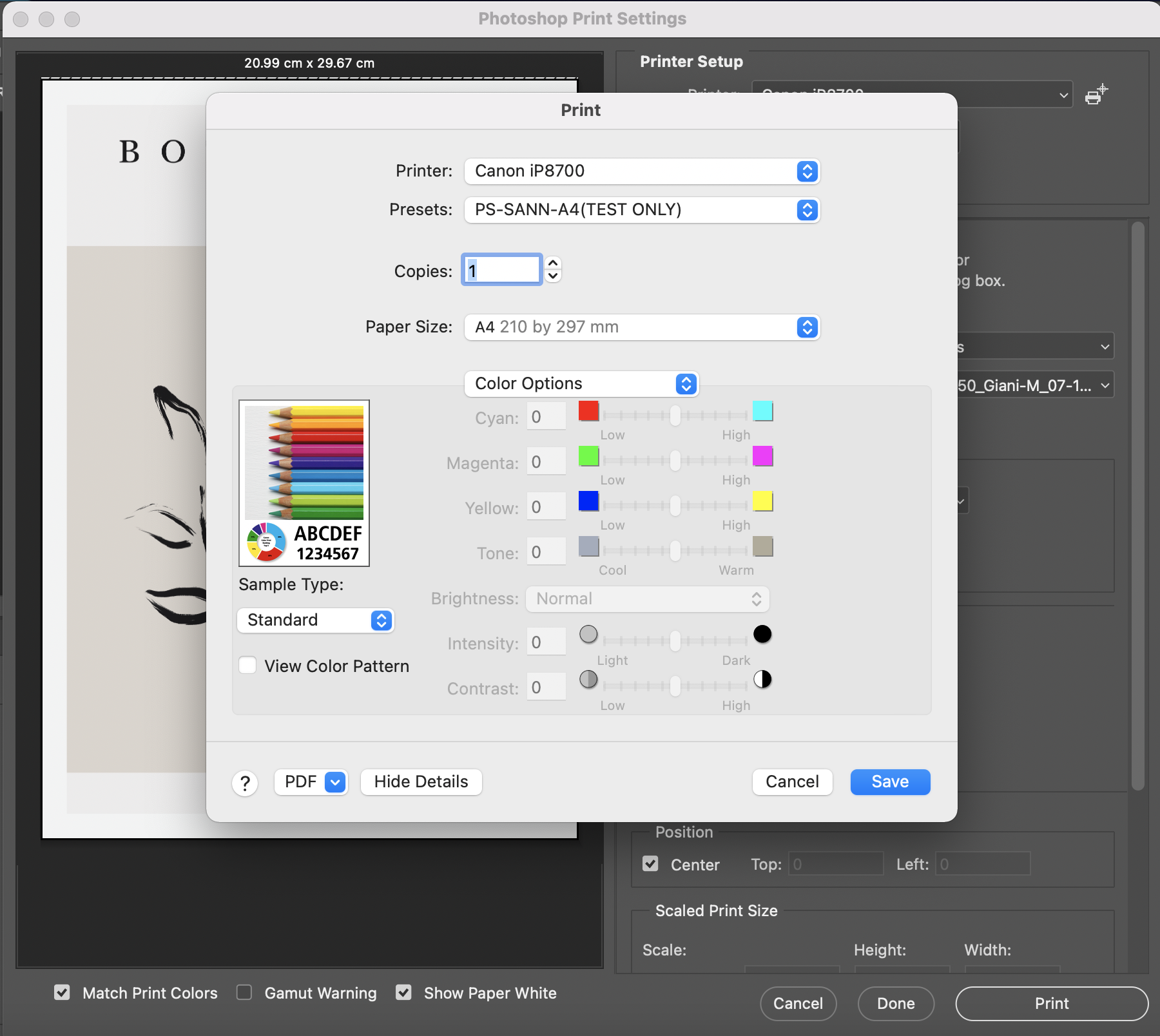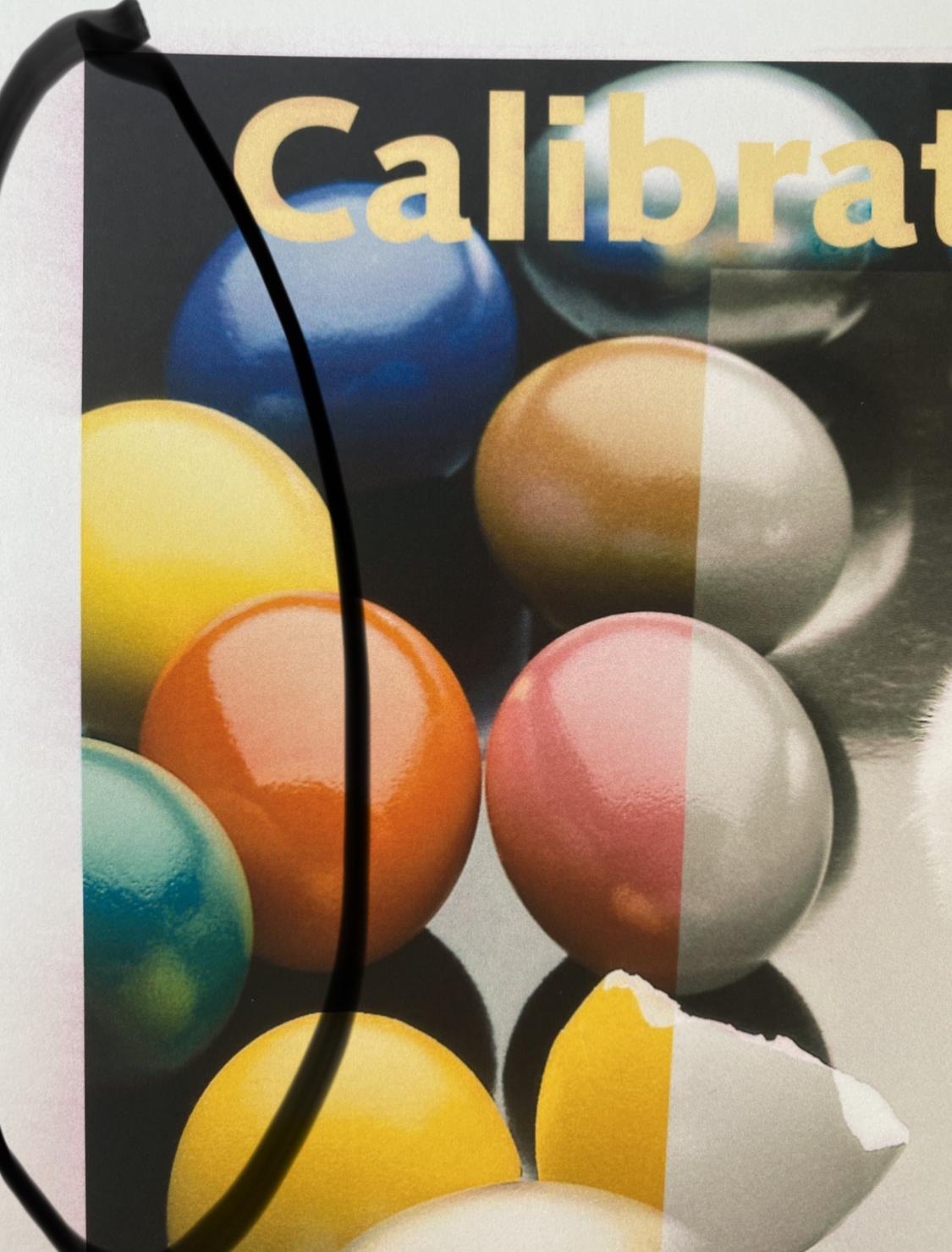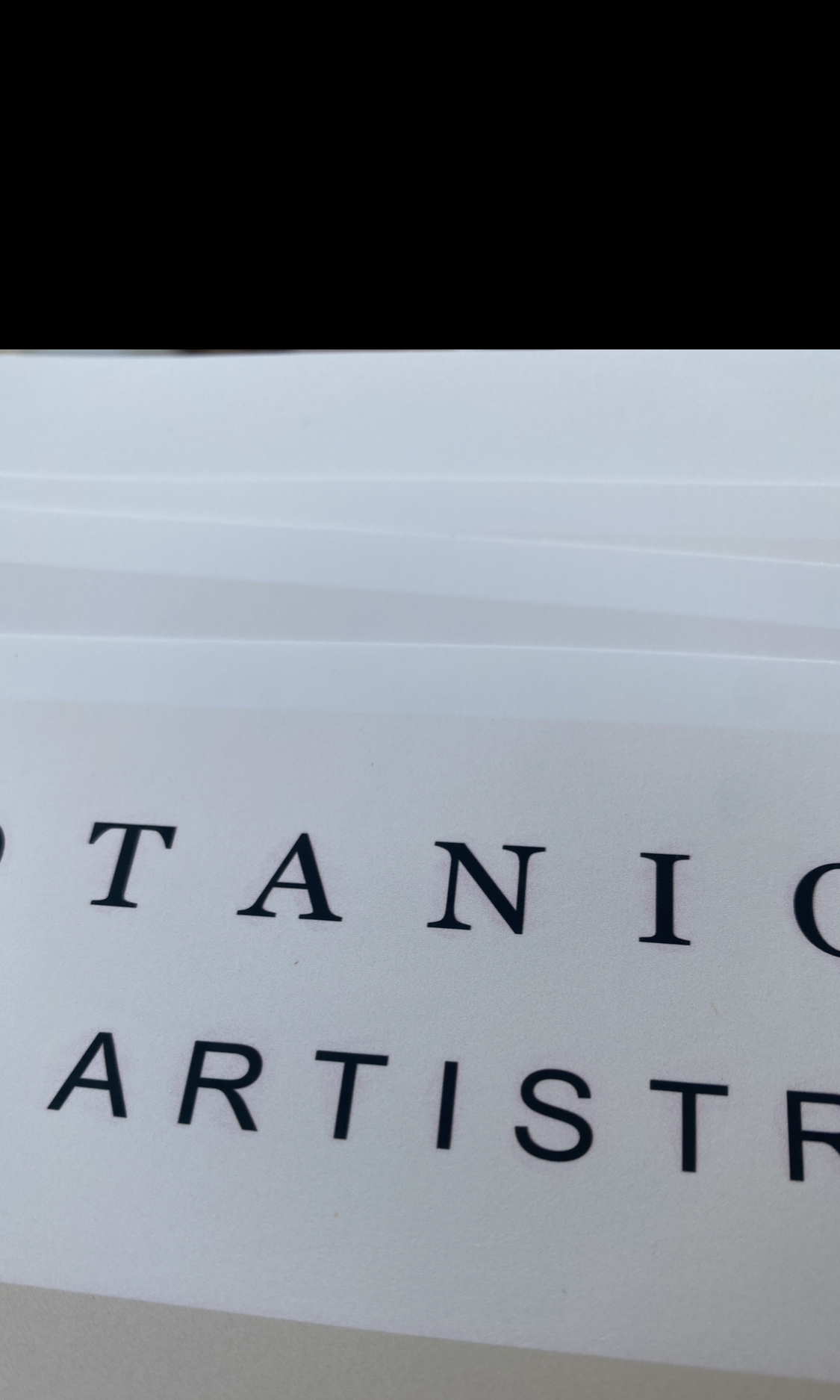- Canon Community
- Discussions & Help
- Printer
- Desktop Inkjet Printers
- iP8750 - Magenta Cast - Custom ICC Profiles - Phot...
- Subscribe to RSS Feed
- Mark Topic as New
- Mark Topic as Read
- Float this Topic for Current User
- Bookmark
- Subscribe
- Mute
- Printer Friendly Page
iP8750 - Magenta Cast - Custom ICC Profiles - Photoshop
- Mark as New
- Bookmark
- Subscribe
- Mute
- Subscribe to RSS Feed
- Permalink
- Report Inappropriate Content
10-22-2021 08:52 AM
Good Afternoon!
I have an issue with my IP8750 when printing via PhotoShop on MacOs with custom ICC Profiles (Calibrated for my printer from paper manifacturer)
When I print from Photoshop unfortunately I have a Magenta Cast especially around black. I have tried multiple settings with the same result.
I have already performed Deep Clean, Nozzle Check, Etc.... No issues found.
Printer with same files prints with no problem and no cast (of course colors are slightly off as using Canon ICC)
No issues when printing PDF straight from Preview / PDF Reader using custom ICC profiles. (But colors slightly off hence why trying to print from PS as apart from magenta cast colors are perfect)
It sounds like a Double Color Management issue. I have tried both Wireless and USB printing. No difference. Tried reinstalling PS and also ICC profiles. Same. Nozzle Check, etc.. Same. I have googled it all day and cant solve it.
The only time the issue disappears (however the colors are not correct 100%) is when I select on Photoshop - Printer Manages Colors and I select the Custom ICC profile.
Can anyone help? I have included photos of settings and print issue.
Many thanks!!
Photoshop 21.0.1 / MacOS 11.5.2 / Canon iP8750 / Paper FotoSpeed Matt Ultra 240 / Canon Inks
SETTINGS USED
Photoshop Color Management Settings (as recommended by ICC Profile provider)
-- WORKING SPACES --
-RGB (Adobe RGB 1998)
-CMYK (U.S Web Coated (SWOP) v2
-Gray (Dot Gain 20%)
-Spot (Dot Gain 20%)
-- COLOR MANAGEMENT POLICIES --
-RGB (Preserve Embedded Profiles)
-CMYK (Off)
-Gray (Off)
-- CONVERSION OPTIONS --
-Engine(Adobe ACE)
-Intent (Perceptual)
All 3 Boxes ticked)
Photoshop Print Settings
-Color Handling (Photoshop Managed Colors)
-Printer Profile (Custom ICC)
-Rendering Intent (Tried all bust default Perceptual)
-Black Point Compensation (On but also tested Off)
Printer Settings (MacOS Settings Popup Window)
-Colour Matching (ColorSync GREYED OUT)
-Color Options (Greyed Out - Standard)
-Quality & Media (Matte Photo Paper / High Quality)
- Mark as New
- Bookmark
- Subscribe
- Mute
- Subscribe to RSS Feed
- Permalink
- Report Inappropriate Content
10-22-2021 09:04 AM
Welcome to The Canon Forums!
We appreciate your participation, though we need to let you know that your product appears to be a model that is not supported by our team here at Canon USA. While the commmunity is welcome to chime in, the Canon Community Forum is hosted and moderated within the United States by Canon USA. We are only able to provide support for Canon products manufactured for and used within the US market.
If you live outside the United States, please click HERE and select your country to find support in your part of the world.
01/20/2026: New firmware updates are available.
12/22/2025: New firmware update is available for EOS R6 Mark III- Version 1.0.2
11/20/2025: New firmware updates are available.
EOS R5 Mark II - Version 1.2.0
PowerShot G7 X Mark III - Version 1.4.0
PowerShot SX740 HS - Version 1.0.2
10/21/2025: Service Notice: To Users of the Compact Digital Camera PowerShot V1
10/15/2025: New firmware updates are available.
Speedlite EL-5 - Version 1.2.0
Speedlite EL-1 - Version 1.1.0
Speedlite Transmitter ST-E10 - Version 1.2.0
07/28/2025: Notice of Free Repair Service for the Mirrorless Camera EOS R50 (Black)
7/17/2025: New firmware updates are available.
05/21/2025: New firmware update available for EOS C500 Mark II - Version 1.1.5.1
02/20/2025: New firmware updates are available.
RF70-200mm F2.8 L IS USM Z - Version 1.0.6
RF24-105mm F2.8 L IS USM Z - Version 1.0.9
RF100-300mm F2.8 L IS USM - Version 1.0.8
- imagePROGRAF iPF6100 Printed colors don't match monitor after calibration in Production Printing
- PIXMA iP8720 - Printing blacks with a blue hue in Desktop Inkjet Printers
- Canon pro-300 Print not matching the monitor in Professional Photo Printers
- PIXMA PRO-200 lines across image, colors don't match profile in Professional Photo Printers
- imagePROGRAF PRO-310 color management, oranges, browns and sometimes yellow are blown out in Professional Photo Printers
Canon U.S.A Inc. All Rights Reserved. Reproduction in whole or part without permission is prohibited.