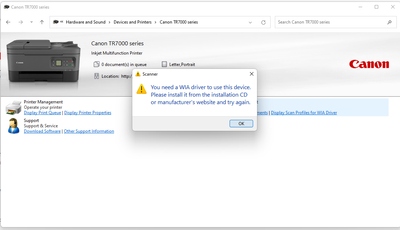Resolved! iX6820 Wont Print Black from Acrobat and Word only
So something weird.... Black text documents wont print from PDF in Acrobat and Word docs, as if there is some "type" problem? I say this because black from Photoshop of the SAME PDF prints 100% fine. ONLY from Acrobat and Word they dont print, or is ...