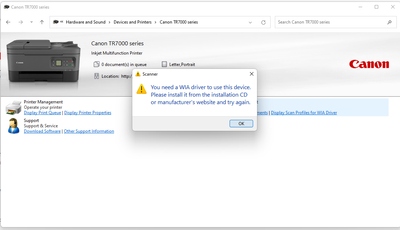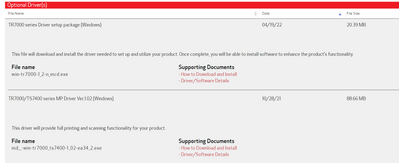- Subscribe to RSS Feed
- Mark Topic as New
- Mark Topic as Read
- Float this Topic for Current User
- Bookmark
- Subscribe
- Mute
- Printer Friendly Page
- Mark as New
- Bookmark
- Subscribe
- Mute
- Subscribe to RSS Feed
- Permalink
- Report Inappropriate Content
05-08-2022 05:51 PM
Hi,
I switched my printer/scanner (PIXMA TR7022) to a different computer (HP/Windows11) and uploaded the drivers (WiFi connection). When I try to use the scanning function, it tells me that I need a WIA driver as seen below.
Any idea how to correct this? Any help would be appreciated.
Solved! Go to Solution.
Accepted Solutions
- Mark as New
- Bookmark
- Subscribe
- Mute
- Subscribe to RSS Feed
- Permalink
- Report Inappropriate Content
05-08-2022 07:11 PM
A WIA driver is a Microsoft product.
This link explains how to get one: I have never gotten that message so i can't vouch for the material.
Download & Install WIA Scanner Driver for Windows 11, 10 [Easily] | TechPout
Conway, NH
R6 Mark III, M200, Many lenses, Pixma PRO-100, Pixma TR8620a, Lr Classic
- Mark as New
- Bookmark
- Subscribe
- Mute
- Subscribe to RSS Feed
- Permalink
- Report Inappropriate Content
05-08-2022 10:15 PM - edited 05-08-2022 10:16 PM
Greetings,
In addition to John's reply. The Canon website has all of the drivers your printer needs to install, print and scan under W11. The MP driver includes a TWAIN driver which will allow you to scan.
~Rick
Bay Area - CA
~R5 C (1.1.2.1), ~R50v (1.1.1) ~RF Trinity, ~RF 100 Macro, ~RF 100~400, ~RF 100~500, ~RF 200-800 +RF 1.4x TC, BG-R10, 430EX III-RT ~DxO PhotoLab Elite ~DaVinci Resolve Studio ~ImageClass MF644Cdw/MF656Cdw ~Pixel 8 ~CarePaks Are Worth It
- Mark as New
- Bookmark
- Subscribe
- Mute
- Subscribe to RSS Feed
- Permalink
- Report Inappropriate Content
05-08-2022 07:11 PM
A WIA driver is a Microsoft product.
This link explains how to get one: I have never gotten that message so i can't vouch for the material.
Download & Install WIA Scanner Driver for Windows 11, 10 [Easily] | TechPout
Conway, NH
R6 Mark III, M200, Many lenses, Pixma PRO-100, Pixma TR8620a, Lr Classic
- Mark as New
- Bookmark
- Subscribe
- Mute
- Subscribe to RSS Feed
- Permalink
- Report Inappropriate Content
05-08-2022 10:15 PM - edited 05-08-2022 10:16 PM
Greetings,
In addition to John's reply. The Canon website has all of the drivers your printer needs to install, print and scan under W11. The MP driver includes a TWAIN driver which will allow you to scan.
~Rick
Bay Area - CA
~R5 C (1.1.2.1), ~R50v (1.1.1) ~RF Trinity, ~RF 100 Macro, ~RF 100~400, ~RF 100~500, ~RF 200-800 +RF 1.4x TC, BG-R10, 430EX III-RT ~DxO PhotoLab Elite ~DaVinci Resolve Studio ~ImageClass MF644Cdw/MF656Cdw ~Pixel 8 ~CarePaks Are Worth It
- Mark as New
- Bookmark
- Subscribe
- Mute
- Subscribe to RSS Feed
- Permalink
- Report Inappropriate Content
05-08-2022 10:35 PM
Thank you. Apparently there was a long delay between my printer functioning and the capability to use my scanner. It is working now.
01/20/2026: New firmware updates are available.
12/22/2025: New firmware update is available for EOS R6 Mark III- Version 1.0.2
11/20/2025: New firmware updates are available.
EOS R5 Mark II - Version 1.2.0
PowerShot G7 X Mark III - Version 1.4.0
PowerShot SX740 HS - Version 1.0.2
10/21/2025: Service Notice: To Users of the Compact Digital Camera PowerShot V1
10/15/2025: New firmware updates are available.
Speedlite EL-5 - Version 1.2.0
Speedlite EL-1 - Version 1.1.0
Speedlite Transmitter ST-E10 - Version 1.2.0
07/28/2025: Notice of Free Repair Service for the Mirrorless Camera EOS R50 (Black)
7/17/2025: New firmware updates are available.
05/21/2025: New firmware update available for EOS C500 Mark II - Version 1.1.5.1
02/20/2025: New firmware updates are available.
RF70-200mm F2.8 L IS USM Z - Version 1.0.6
RF24-105mm F2.8 L IS USM Z - Version 1.0.9
RF100-300mm F2.8 L IS USM - Version 1.0.8
- Canon Selphy CP1500 no drivers! in Printer Software & Networking
- PIXMA TR4720 won't print in Desktop Inkjet Printers
- Windows computer not recognizing PIXMA TR4700 Series drivers in Printer Software & Networking
- Media Options not available on Mac for Pixma G6020 in Printer Software & Networking
- PIXMA TS3722 How to Set Up Without Wireless in Desktop Inkjet Printers
Canon U.S.A Inc. All Rights Reserved. Reproduction in whole or part without permission is prohibited.