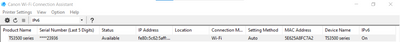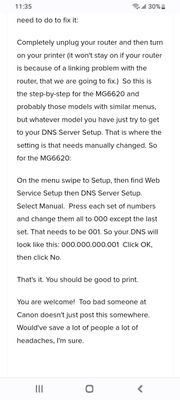MG3520 printing b&w with brown tones
I've seen similar posts but no solutions. Recently my printer (MG3520) has been printing all my b&w prints (which were originally b&w - not converted color) as sepia or browish colors. In some cases that might be acceptable but these look awful.I've ...