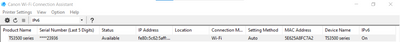- Canon Community
- Discussions & Help
- Printer
- Desktop Inkjet Printers
- TS3520 message saying 'Printer NOT Responding'
- Subscribe to RSS Feed
- Mark Topic as New
- Mark Topic as Read
- Float this Topic for Current User
- Bookmark
- Subscribe
- Mute
- Printer Friendly Page
TS3520 message saying 'Printer NOT Responding'
- Mark as New
- Bookmark
- Subscribe
- Mute
- Subscribe to RSS Feed
- Permalink
- Report Inappropriate Content
05-30-2022 03:16 PM
I am literally about ready to throw this printer out of the window! Let me start from the beginning. I got the printer approximately six weeks ago and the installation went perfectly smooth. I had no issues until I changed networks the other day. I attempted to print and nothing. I realized that the network had changed, so I did the plausible. I uninstalled all of the Canon programs from the PC, pulled out the 'Getting Started' manual, and did the re-install. It seemed to work and when I hit print, I got the message stating 'Printer Not Responding.' I started all over again and tried, still the same message. So I went into the troubleshooter and have gone through the steps from the following links over the past few days and I am STILL GETTING this message! Apart from giving this up what can be done?
https://ij.manual.canon/ij/webmanual/NWDeviceSetupUtility/W/1.9/EN/NWDS/nwds_0010.html
https://ij.manual.canon/ij/webmanual/NWDeviceSetupUtility/W/1.9/EN/NWDS/nwds_0009.html
https://ij.manual.canon/ij/webmanual/NWDeviceSetupUtility/W/1.9/EN/NWDS/nwds_0000.html
I am showing connected:
- Mark as New
- Bookmark
- Subscribe
- Mute
- Subscribe to RSS Feed
- Permalink
- Report Inappropriate Content
06-03-2022 04:00 PM
Hi MAGGZ,
With your PIXMA TS3520 powered on and at least 2 sheets of paper loaded, please press the 
The network information will print.
Please look at 3-2-1 Signal strength. What is the number listed there?
Next, look at 3-2-6 SSID. Is that the name of the Wi-Fi network that your computer is connected to?
Lastly, what are the numbers listed next to 3-2-12 IP Address?
Please note, Canon's Forum is not intended for immediate help, but a place to allow for the Community to give you assistance and feedback. For a quicker response, please use the link below to reach our Technical Support Team:
https://mycanon.usa.canon.com
- Mark as New
- Bookmark
- Subscribe
- Mute
- Subscribe to RSS Feed
- Permalink
- Report Inappropriate Content
06-03-2022 04:25 PM
Patrick,
Thanks for the response. I kept working on this and finally got it. Sometimes it's good to walk away and try another day!
But to answer your questions:
1) Please look at 3-2-1 Signal strength. What is the number listed there? 96%
2) Next, look at 3-2-6 SSID. Is that the name of the Wi-Fi network that your computer is connected to? YES
3) Lastly, what are the numbers listed next to 3-2-12 IP Address? 10.1.10.1
I hope this helps someone else who may have this issue.
12/18/2025: New firmware updates are available.
12/15/2025: New firmware update available for EOS C50 - Version 1.0.1.1
11/20/2025: New firmware updates are available.
EOS R5 Mark II - Version 1.2.0
PowerShot G7 X Mark III - Version 1.4.0
PowerShot SX740 HS - Version 1.0.2
10/21/2025: Service Notice: To Users of the Compact Digital Camera PowerShot V1
10/15/2025: New firmware updates are available.
Speedlite EL-5 - Version 1.2.0
Speedlite EL-1 - Version 1.1.0
Speedlite Transmitter ST-E10 - Version 1.2.0
07/28/2025: Notice of Free Repair Service for the Mirrorless Camera EOS R50 (Black)
7/17/2025: New firmware updates are available.
05/21/2025: New firmware update available for EOS C500 Mark II - Version 1.1.5.1
02/20/2025: New firmware updates are available.
RF70-200mm F2.8 L IS USM Z - Version 1.0.6
RF24-105mm F2.8 L IS USM Z - Version 1.0.9
RF100-300mm F2.8 L IS USM - Version 1.0.8
- imageCLASS MF663Cdw Driver is "not supported by the computer" in Printer Software & Networking
- False paper jam message on mf654cdw in Office Printers
- PIXMA G620 won't print borderless on high resolution paper in Desktop Inkjet Printers
- MegaTank PIXMA G6020 not scanning - error message "failed to open a connection to the device" in Desktop Inkjet Printers
- PIXMA TR8620a won't respond, shows "Collecting printer status" error in Desktop Inkjet Printers
Canon U.S.A Inc. All Rights Reserved. Reproduction in whole or part without permission is prohibited.