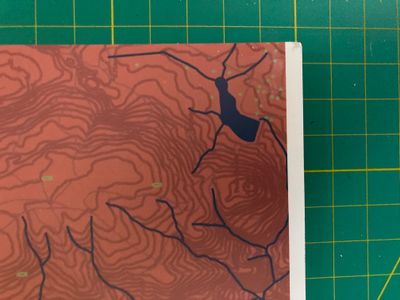TR4520 networking issues and functionality
What is with this TR4500 series? I have had to reload the driver about every two weeks because the printer goes offline for no reason. Now I'm trying to print an address on an envelope, which I've done a dozen times before, and it wants to fax instea...