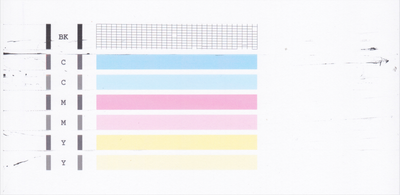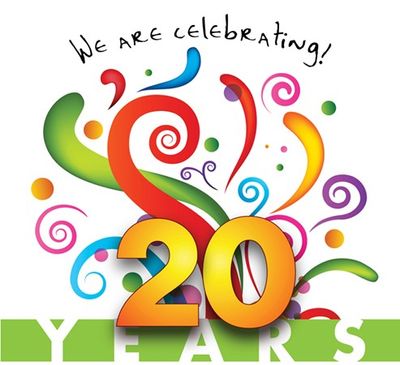MP495 has random cat hairs or something inside?
I've tried the usual cleaning utilities but nothing has helped, including the Q-tip suggestion related to Bottom Plate Cleaning (and the hair marks are on the printed side, not the back of the paper). There must be a way to find and remove whatever i...