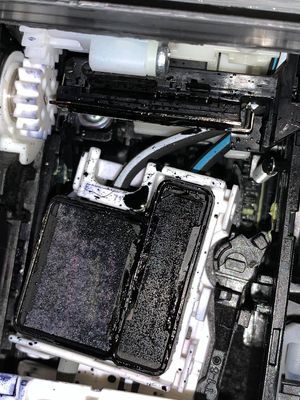Resolved! PIXMA TS 6420 shuts off after a period of time
I want my printer on all the time. I've spent over an hour trying the USELESS online manual and this support forum and I can't find a way to keep the printer on. HELP! The only help in this forum I could find for this issue is for a different mode...