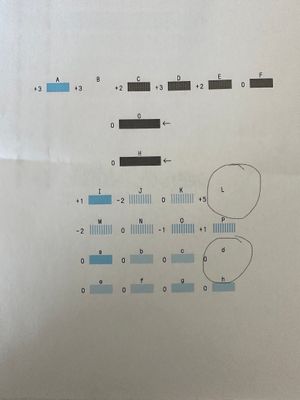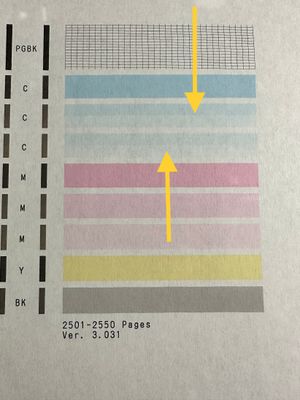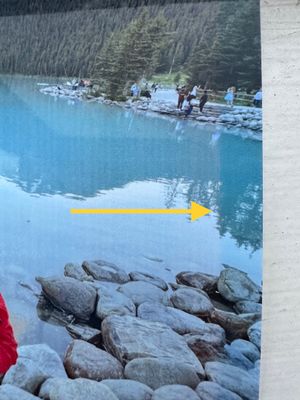PIXMA MX922 Uneven Blue Printing
Can someone please assist? I have done cleaning and deep cleaning on my printer, but I continue having trouble with blues. There is a distinct change in printing on the nozzle check pattern in the blue, and as you can see from photos that I print...