cannot install new printer
my laptop will not install the new printer
my laptop will not install the new printer
Hello! I just recently this last week purchased a pixma g620 and I've noticed whenever I print something it is streaky and has these horizontal lines across it (see photo). Sometimes they're light colored and other times they're just black lines. I'v...

Hi all,I have been try to find out why my printer printed double vertical line. As if the line splits then rejoins. See pictures: Ive tried doing print head alignments and going through the nozzle cleaning process and finally I heard it could be the...
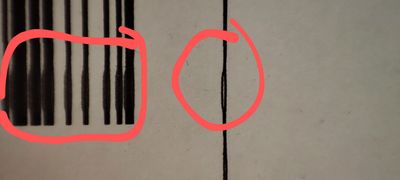

I am in Canada, use Windows 10. I have Canon TS3120 printer-scanner (Model TS3100 series). It was working just fine – suddenly stopped working. I have now uninstalled 3rd party antivirus assuming that could be the reason – went through router WPS con...
I searched for the firmware updates for the following printers: PIXMA IP1180 / 1188 and MP236 / 288 on many Canon websites, but I didn't find it at all. Officially there are no updates anymore.I contacted Canon in Europe, Malaysia and China, but I di...
When printing cards it is printing off center on card stock. When I print on plain paper, it prints centered. How do I get it to print centered on the card? Printer is pixma mx922
With a new black Canon cartridge installed my printer is printing pink. Could this be because the color cartridge is low?
I got this 501 Paper Jam error code and there is no paper jam... when it came up, no paper had started to feed. I have pulled out all the paper trays and opened all the access doors... no paper jam showing... I've unplugged and powered down to maybe ...
There are no ink cartridges installed and yet SUPPORT CODE 1660 is stuck on-screen.When I turn it off and back on again, for about 10 seconds I'm able to press MENU and poke around in there, but always and without fail, the SUPPORT CODE 1660 pops up ...
I have a canon g7020 that the print isn’t centered on the page. (See attached photo). Is there any way to align the printer so it prints in the center if the page? This is really apparent when printing photos with borders. Any help would be greatly a...
Hi, all of a sudden my scan feature has stopped working. Printer works fine. When I try to scan - and have tried both from computer scan utility and directly from scanner - it starts working, makes a sound as if it's scanning - but then I get an onsc...
Good evening, I have a support code of 7700 and I have no idea what it means! Please help!
I am struggling with my Pixma TS5320. I haven't used it for a few months and now the prints are coming out with big streaks. I've run the clean and deep clean functions several times and manually cleaned the cartridges - the ink seems to be coming ou...
Hi, I was aligning the print head and got a support error 6000. I just put a new cartridge in and it says it's low on ink. When I print, the first page is blank and shoots out. The test page starts printing but it only goes through a few inches and ...
| Subject | Author | Posted |
|---|---|---|
| 01-14-2026 10:48 AM | ||
| 12-27-2025 03:38 PM | ||
| 12-19-2025 11:55 AM | ||
| 10-06-2025 05:10 PM | ||
| 07-23-2025 12:34 PM |
New to the community? Here's some information to help you get acquainted:
12/18/2025: New firmware updates are available.
11/20/2025: New firmware updates are available.
EOS R5 Mark II - Version 1.2.0
PowerShot G7 X Mark III - Version 1.4.0
PowerShot SX740 HS - Version 1.0.2
10/15/2025: New firmware updates are available.
Speedlite EL-5 - Version 1.2.0
Speedlite EL-1 - Version 1.1.0
Speedlite Transmitter ST-E10 - Version 1.2.0
7/17/2025: New firmware updates are available.
02/20/2025: New firmware updates are available.
RF70-200mm F2.8 L IS USM Z - Version 1.0.6
RF24-105mm F2.8 L IS USM Z - Version 1.0.9
RF100-300mm F2.8 L IS USM - Version 1.0.8
Canon U.S.A Inc. All Rights Reserved. Reproduction in whole or part without permission is prohibited.