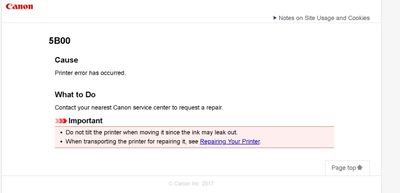- Meet Our Illuminaries
- Discussions & Help
- Printer
- Desktop Inkjet Printers
- Printer Software & Networking
- Office Printers
- Professional Photo Printers
- Mobile & Compact Printers
- Scanners
- Production Printing
- Desktop Inkjet Printers
- Printer Software & Networking
- Office Printers
- Professional Photo Printers
- Mobile & Compact Printers
- Scanners
- Production Printing
- Camera
- EOS Webcam Utility Pro
- Video
- General Discussion
- Gear Guide
- Printer
- Desktop Inkjet Printers
- Printer Software & Networking
- Office Printers
- Professional Photo Printers
- Mobile & Compact Printers
- Scanners
- Production Printing
- Desktop Inkjet Printers
- Printer Software & Networking
- Office Printers
- Professional Photo Printers
- Mobile & Compact Printers
- Scanners
- Production Printing
- Camera
- EOS Webcam Utility Pro
- Video
- General Discussion
- Gear Guide
- Printer
- Gallery
- Learn With Canon
- About Our Community
- Meet Our Illuminaries
- Discussions & Help
- Printer
- Desktop Inkjet Printers
- Printer Software & Networking
- Office Printers
- Professional Photo Printers
- Mobile & Compact Printers
- Scanners
- Production Printing
- Desktop Inkjet Printers
- Printer Software & Networking
- Office Printers
- Professional Photo Printers
- Mobile & Compact Printers
- Scanners
- Production Printing
- Camera
- EOS Webcam Utility Pro
- Video
- General Discussion
- Gear Guide
- Printer
- Desktop Inkjet Printers
- Printer Software & Networking
- Office Printers
- Professional Photo Printers
- Mobile & Compact Printers
- Scanners
- Production Printing
- Desktop Inkjet Printers
- Printer Software & Networking
- Office Printers
- Professional Photo Printers
- Mobile & Compact Printers
- Scanners
- Production Printing
- Camera
- EOS Webcam Utility Pro
- Video
- General Discussion
- Gear Guide
- Printer
- Gallery
- Learn With Canon
- About Our Community
- Canon Community
- Discussions & Help
- Printer
- Desktop Inkjet Printers
- Mark all as New
- Mark all as Read
- Float this item to the top
- Subscribe
- Bookmark
- Subscribe to RSS Feed
- Threaded format
- Linear Format
- Sort by Topic Start Date
Posts
6A81 - Printer Error on ix6820 Printer
I got a printer error on my ix6820 printer and unsure what to do or how I can get it repaired. I use my printer every single day. Can somebody please help me understanding why and what I can do to fix this?
Canon PIXMA iP8720 brand new printer constantly giving me Support Code : 1000 No paper error
Set up the printer and was able to print both letter and tabloid initially. By about the 15th page I noticed the error message: Support Code : 1000 No paper. Load the paper correctly and press the RESUME button on the printer.There is no jam, and nev...
PIXMA TS6420 & PIXMA MG3620 Windows 11 Compatibility
I'm looking at both budget printers mentioned in title. Both printers, under manufacturer description, state operation can only be guaranteed on a PC with preinstalled Windows 8/1, Windows 8, Windows 7, Vista or XP. WHAT??? Those are old OS! I just ...
Pixma Ip8750 prints scuffed
Hi,I have the pixma IP8750 and have noticed some scuffing on prints I am getting. I have tried all the system cleaning and realignment etc. I have even changed paper to see if it was the paper that was the issue, but my printer keeps scuffing prints ...

New Pixma TR8620 prints veeeeeery slowly
Just set up new printer today. Prints unbelievably slowly. Gets the print order just fine (ie wi-fi is working) but then takes its time to print, especially if printing two sided -- takes a break in the middle of the print job
PIXMA TS8360 Spooler Service Error
Have been using my Win10 desktop on one TS8360 ok, but have now moved computer location to another area where another TS8360 is the local printer. The on-line installation fails "cannot continue because print spooler service is off..." Have tried to ...
cannot install new printer
my laptop will not install the new printer
Pixma g620 printing strange lines (photo reference)
Hello! I just recently this last week purchased a pixma g620 and I've noticed whenever I print something it is streaky and has these horizontal lines across it (see photo). Sometimes they're light colored and other times they're just black lines. I'v...

PIXMA IP8720 Double vertical lines
Hi all,I have been try to find out why my printer printed double vertical line. As if the line splits then rejoins. See pictures: Ive tried doing print head alignments and going through the nozzle cleaning process and finally I heard it could be the...
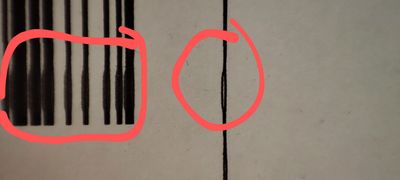

Error: 5, 157, 60 - computer unable to detect my PIXMA TS3120
I am in Canada, use Windows 10. I have Canon TS3120 printer-scanner (Model TS3100 series). It was working just fine – suddenly stopped working. I have now uninstalled 3rd party antivirus assuming that could be the reason – went through router WPS con...
Firmware for IP1180 / 1188, MP236 / 288
I searched for the firmware updates for the following printers: PIXMA IP1180 / 1188 and MP236 / 288 on many Canon websites, but I didn't find it at all. Officially there are no updates anymore.I contacted Canon in Europe, Malaysia and China, but I di...
Resolved! When printing cards printer is printing off center with pixma mx 922.
When printing cards it is printing off center on card stock. When I print on plain paper, it prints centered. How do I get it to print centered on the card? Printer is pixma mx922
| Subject | Author | Posted |
|---|---|---|
| 12-27-2025 03:38 PM | ||
| 12-19-2025 11:55 AM | ||
| 10-06-2025 05:10 PM | ||
| 07-23-2025 12:34 PM | ||
| 07-13-2025 07:24 PM |
New to the community? Here's some information to help you get acquainted:
12/18/2025: New firmware updates are available.
12/15/2025: New firmware update available for EOS C50 - Version 1.0.1.1
11/20/2025: New firmware updates are available.
EOS R5 Mark II - Version 1.2.0
PowerShot G7 X Mark III - Version 1.4.0
PowerShot SX740 HS - Version 1.0.2
10/21/2025: Service Notice: To Users of the Compact Digital Camera PowerShot V1
10/15/2025: New firmware updates are available.
Speedlite EL-5 - Version 1.2.0
Speedlite EL-1 - Version 1.1.0
Speedlite Transmitter ST-E10 - Version 1.2.0
07/28/2025: Notice of Free Repair Service for the Mirrorless Camera EOS R50 (Black)
7/17/2025: New firmware updates are available.
05/21/2025: New firmware update available for EOS C500 Mark II - Version 1.1.5.1
02/20/2025: New firmware updates are available.
RF70-200mm F2.8 L IS USM Z - Version 1.0.6
RF24-105mm F2.8 L IS USM Z - Version 1.0.9
RF100-300mm F2.8 L IS USM - Version 1.0.8
Canon U.S.A Inc. All Rights Reserved. Reproduction in whole or part without permission is prohibited.