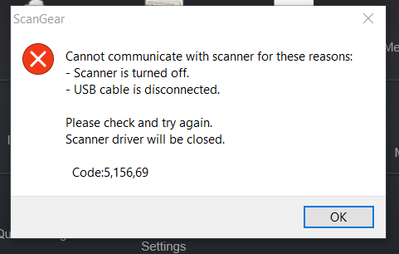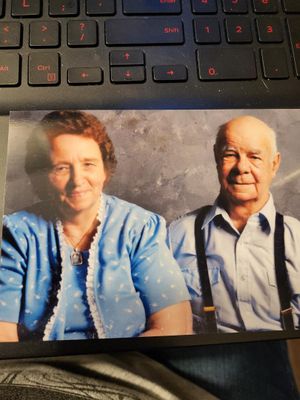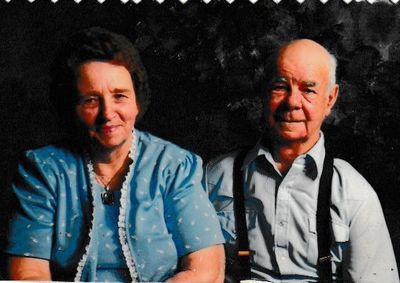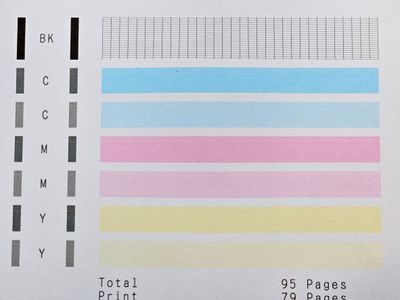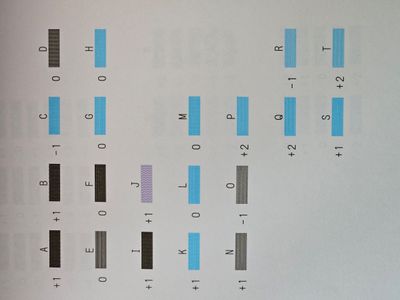Canon G4100 Skipping/Fading lines, at my wit's end
I have tried cleaning the black cartridge in about a dozen different ways (shallow isopropyl bath, hot water, q-tip, cleaning contacts) and have already run all the cleaning options I have on the software as black or all options. The test page prints...