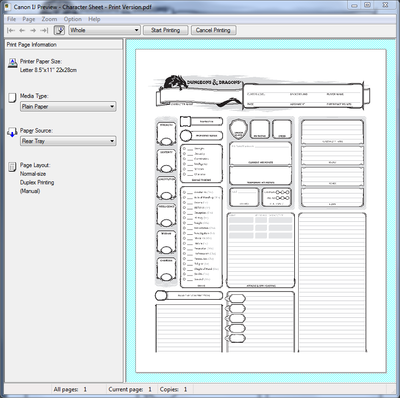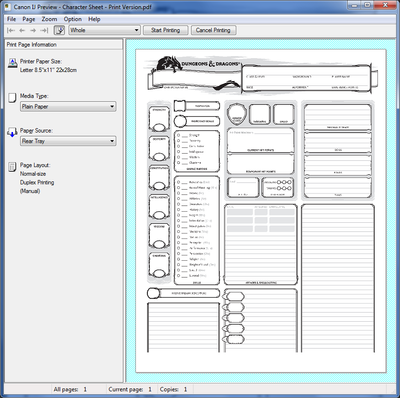Resolved! Canon MG3620 will no longer function after moving it.
I unplugged and moved my Canon MG3620 to my garage for a few weeks. I am now ready to reconnect it and it will not function. I use MacOS Monterey 12.6.7 The error message is: Print Failed Something went wrong when trying to print. Please check yo...