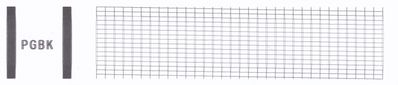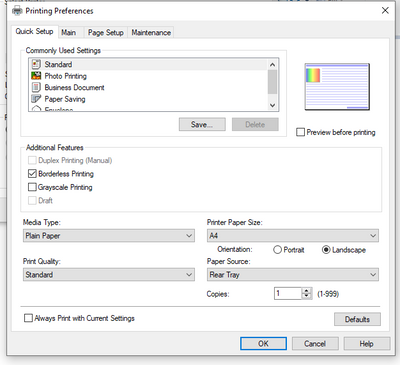PIXMA G3630 wont print since I topped up the ink
I recently topped up my black ink cartridge (for the first time since I got the printer) and now it won't print. I also topped up other colours and they are fine. Everything comes out blank for black. Any help would be greatly appreciated.