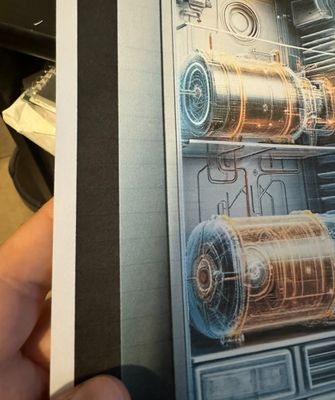PIXMA MX340 How to turn off persistent alarm light
I have used my Canon products religiously for many years....both Inkjet and Laser. Twice now, I get the incessant "Alarm" light that comes on and will NOT go off. No matter how much you try to "Factory Reset" the unit, it will not turn off the Alar...