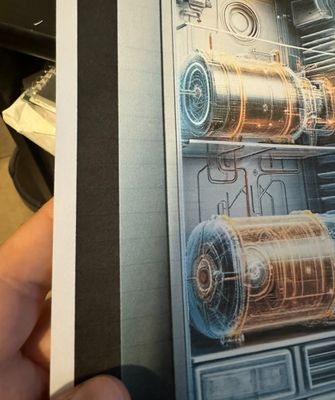Poor scanning quality from my PIXMA TR7020
I've had my TR7020 for 3 1/2 years now, and have been very pleased with it. The scanner has always given professional looking document scans, but recently that quality has gone way down. The .pdf documents are readable, but fuzzy.Are there adjustme...