PIXMA G4270 won't copy from auto feeder
I tried to make copies using the auto feeder but it wouldn’t auto feed. I inserted the paper expecting to hear a beep as per the instructions and nothing happened.
I tried to make copies using the auto feeder but it wouldn’t auto feed. I inserted the paper expecting to hear a beep as per the instructions and nothing happened.
I have cleared every possible area of this printer where paper could be, have followed all instructions given but still get a 1300 code. I've even pushed card stock into the paper track with nothing showing.Any suggestion?
I have a Canon Pixma TS8120It has thrown the Support Code 6004"Printer error has occured follow the steps below1. Cancel printing, then turn the device off2. Turn the device on again. If Problem persists, see the manual and contact the service center...
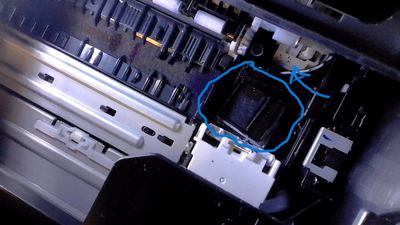

I have a 3 year old canon ts3522. Suddenly it stops printing from my 2 iPads and my iPhone. I have tried all the things the site and app tells me to reconnect. My wifi router says it has a strong connection to the printer. I am not having any Wi-Fi i...
I am unable to scan in my brand new all-in-one Printer TR4722, because scanner is not found by Canon Scan Utility, or by Windows Fax and Scan. Otherwise, the printer prints documents from Windows 11 PC and from smartphone. How do I resolve this erro...
Hello! My Canon Pixma G3620 starts printing, and then finishes early, sending my document only partially printed through. It varies, sometimes it prints half, sometimes only a couple of lines, rarely it prints the whole document. It can also just sen...
I have Sonoma 14.6.1 on my MacBook Pro, and until today I was able to turn off color printing to save on ink when not needed. Not sure what I changed, if anything, but suddenly in the print window I am unable to see the print in color option off-on ...
This is a new printer on a Wintows 10 64bit PC. initially, scanning was fine but now I get this error message. I have conformed (by prointing) thta it is connected to the PC but it wont allow me to scan due to this error message. Please help!
I have a Canon Pixma TS8050 which will not always print correctly sometimes it prints out a lot of unreadable rubbish and the scanner has stopped working too My partner tries to print something from the computer just now and it printed rubbish he wen...
Under Setup Menu > WiFi Setup > Manuel Connection: There is no option to add my password to the selected router. Any thoughts or help would be much appreciated.
I have an MX722, error code 1403 just came up. is there anything I can do to clear it??
I have a Cannon PXMA. Black ink is not getting from the reservoir to the print head. If I open the top, the black ink feeder tube has air in it. The reservoir is full. If I manipulate the tube slightly I get a drop of ink going through and the print ...
I have a Canon Pixma MP540 that apparently only prints if I use the "Print as Image" function in Adobe Acrobat—and even then, many colors are missing. My test print is an all black printlabel for a package. It comes out in almost see through orange a...
I have a Mac laptop (OS12.6.1) that had been my personal computer and was connected to a Canon TR4520 and worked fine. Recently, IT cleared off that computer because I want to use it for undergraduate students in my laboratory. I bought another Can...
Hey, just wanted to know if you could use sticker paper on the pixma ts3522 printer and if so, what would you recommend I use? Please reply
| Subject | Author | Posted |
|---|---|---|
| 01-16-2026 05:40 AM | ||
| 01-16-2026 05:34 AM | ||
| 01-16-2026 05:27 AM | ||
| 01-16-2026 05:00 AM | ||
| 01-16-2026 04:48 AM |
New to the community? Here's some information to help you get acquainted:
12/18/2025: New firmware updates are available.
11/20/2025: New firmware updates are available.
EOS R5 Mark II - Version 1.2.0
PowerShot G7 X Mark III - Version 1.4.0
PowerShot SX740 HS - Version 1.0.2
10/15/2025: New firmware updates are available.
Speedlite EL-5 - Version 1.2.0
Speedlite EL-1 - Version 1.1.0
Speedlite Transmitter ST-E10 - Version 1.2.0
7/17/2025: New firmware updates are available.
02/20/2025: New firmware updates are available.
RF70-200mm F2.8 L IS USM Z - Version 1.0.6
RF24-105mm F2.8 L IS USM Z - Version 1.0.9
RF100-300mm F2.8 L IS USM - Version 1.0.8
Canon U.S.A Inc. All Rights Reserved. Reproduction in whole or part without permission is prohibited.