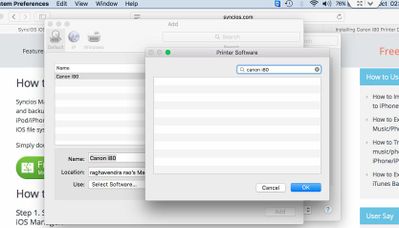Resolved! Why is Canon disabled in the IE 11, Internet Options, Manage add-ons?
I recently had to have my Windows 7 Operating System reinstalled and I noticed that some of Canon is disabled in the Internet Explorer 11, Internet Options, Manage add-ons, Currently loaded add-ons,This is what the page looks likeCanon Easy – Web Pri...