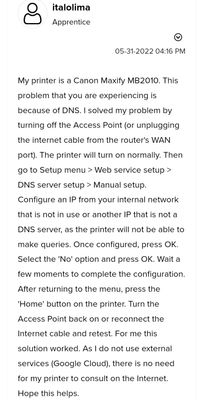- Canon Community
- Discussions & Help
- Printer
- Desktop Inkjet Printers
- Re: MX492 is possessed!! Help!
- Subscribe to RSS Feed
- Mark Topic as New
- Mark Topic as Read
- Float this Topic for Current User
- Bookmark
- Subscribe
- Mute
- Printer Friendly Page
- Mark as New
- Bookmark
- Subscribe
- Mute
- Subscribe to RSS Feed
- Permalink
- Report Inappropriate Content
05-31-2022 02:44 PM
Hi!
First time posting here. I have the Canon Pixma MX492. I replaced the black ink cartridge with a new one the other day and used it twice without any problems. Early this morning it started turning off and on by itself. I tried unplugging it and rebooting it and it won't stay on long enough to do anything. It doesn't even give an error message and none of the buttons work. It just keeps turning off and on, off and on. I need this for work! Help!
Solved! Go to Solution.
- Mark as New
- Bookmark
- Subscribe
- Mute
- Subscribe to RSS Feed
- Permalink
- Report Inappropriate Content
05-31-2022 09:16 PM
Here is the fix! I verified it!
- Mark as New
- Bookmark
- Subscribe
- Mute
- Subscribe to RSS Feed
- Permalink
- Report Inappropriate Content
06-01-2022 10:53 AM
Wow. The same thing started happening to me yesterday (5/31/22), and when I read all the dates that everyone posted, it looks like Canon needed some $$$ yesterday. I'm going to try the fix that someone else posted below. I need this printer to work for another month since June is graduation month here in NY, and I am printing a lot of scholarship odds and ends. It is truly acting possessed!
- Mark as New
- Bookmark
- Subscribe
- Mute
- Subscribe to RSS Feed
- Permalink
- Report Inappropriate Content
06-01-2022 11:24 AM
My MX492 is doing the same thing. Obviously Canon pushed out some kind of update that has caused these printers to malfunction. When can we expect a fix for this? If I have to purchase a new printer it will definitely NOT be a Canon.
- Mark as New
- Bookmark
- Subscribe
- Mute
- Subscribe to RSS Feed
- Permalink
- Report Inappropriate Content
06-01-2022 11:29 AM
I have the same problem since app 5:15 am. I will wait till app 4:00pm if the bug is not cleared I am going out to purchasse an HP or EPSON or any other type of printer.
- Mark as New
- Bookmark
- Subscribe
- Mute
- Subscribe to RSS Feed
- Permalink
- Report Inappropriate Content
06-01-2022 11:33 AM
So I disconnected my internet, turned off the internet on the Canon, ran a cable from my computer to the printer and it now works.. but that's not why I bought this printer - to have it hardwired. I liked the ability to print from any device. Won't be buying another Canon if they don't fix this. The Epson power tanks look better and better now.
- Mark as New
- Bookmark
- Subscribe
- Mute
- Subscribe to RSS Feed
- Permalink
- Report Inappropriate Content
06-01-2022 12:15 PM
That's exactly what I am thinking of doing.
- Mark as New
- Bookmark
- Subscribe
- Mute
- Subscribe to RSS Feed
- Permalink
- Report Inappropriate Content
06-01-2022 12:19 PM
I was able to get through to someone at Canon and tell them about all of us having problems on the same day, same symptoms, multiple models --and getting no one at Canon to respond....................she checked with someone and came back and told me that they have learned of the problem and are working on fixing it.................NO idea how they are going to communicate to anyone......but I asked her to tell them to post something in the community here...............
i am new to community so am blocked from posting anything..... apparently i am only allowed to 'reply' - so hopefully someone will see this and hopefully we will all see some help on it later today.........to make matters more annoying......i just learned that even though I had already registered my printer the same day I bought it, they have no record of that -so won't be very helpful at all- still arguing about getting some communication from them when they finally figure out how to fix this mess
- Mark as New
- Bookmark
- Subscribe
- Mute
- Subscribe to RSS Feed
- Permalink
- Report Inappropriate Content
06-01-2022 12:21 PM
NO this does NOT help Canon caused this problem with something bad they did............instead of platitudes of us all coming hat in hand with a plea for 'help'............Canon should issue an apology and a fix.
- Mark as New
- Bookmark
- Subscribe
- Mute
- Subscribe to RSS Feed
- Permalink
- Report Inappropriate Content
06-01-2022 12:23 PM
time to post on twitter
- Mark as New
- Bookmark
- Subscribe
- Mute
- Subscribe to RSS Feed
- Permalink
- Report Inappropriate Content
06-01-2022 12:27 PM
This might be helpful to someone who is very tech savy, but not your average or below user. Furthermore, the instructions would have to be handwritten ad we can't print them. Canon Must correct this or lose many customers.
01/20/2026: New firmware updates are available.
12/22/2025: New firmware update is available for EOS R6 Mark III- Version 1.0.2
11/20/2025: New firmware updates are available.
EOS R5 Mark II - Version 1.2.0
PowerShot G7 X Mark III - Version 1.4.0
PowerShot SX740 HS - Version 1.0.2
10/21/2025: Service Notice: To Users of the Compact Digital Camera PowerShot V1
10/15/2025: New firmware updates are available.
Speedlite EL-5 - Version 1.2.0
Speedlite EL-1 - Version 1.1.0
Speedlite Transmitter ST-E10 - Version 1.2.0
07/28/2025: Notice of Free Repair Service for the Mirrorless Camera EOS R50 (Black)
7/17/2025: New firmware updates are available.
05/21/2025: New firmware update available for EOS C500 Mark II - Version 1.1.5.1
02/20/2025: New firmware updates are available.
RF70-200mm F2.8 L IS USM Z - Version 1.0.6
RF24-105mm F2.8 L IS USM Z - Version 1.0.9
RF100-300mm F2.8 L IS USM - Version 1.0.8
- How to recycle a PIXMA MX492 in Desktop Inkjet Printers
- PIXMA MX492 scanner not available for use due to 1401 in Desktop Inkjet Printers
- PIXMA MX492 window says unplug, service needed. Unable to print in Desktop Inkjet Printers
- PIXMA MX492 Paper Mismatch Preventing Printing in Desktop Inkjet Printers
- PIXMA MX492 paper issues, blank prints, and how to print at the top of the page in Desktop Inkjet Printers
Canon U.S.A Inc. All Rights Reserved. Reproduction in whole or part without permission is prohibited.