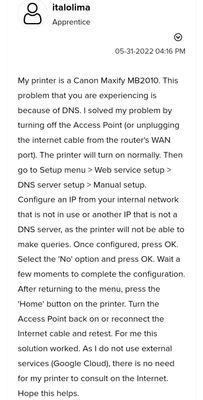- Meet Our Illuminaries
- Discussions & Help
- Gallery
- Learn With Canon
- About Our Community
- Discussions & Help
- Gallery
- Learn With Canon
- About Our Community
- Canon Community
- Discussions & Help
- Printer
- Desktop Inkjet Printers
- Re: MX 490 continuous power cycling .
- Subscribe to RSS Feed
- Mark Topic as New
- Mark Topic as Read
- Float this Topic for Current User
- Bookmark
- Subscribe
- Mute
- Printer Friendly Page
- Mark as New
- Bookmark
- Subscribe
- Mute
- Subscribe to RSS Feed
- Permalink
- Report Inappropriate Content
05-30-2022 10:50 PM
My Canon MX490 AIO printer started to power cycle with only the Canon logo showing on the printer display. The printer will move the ink cartridges then the rollers will move and click then shut off then turn back on and start the same cycle again. This will happen while it's plugged in. Any suggestions how to fix this issue?
Solved! Go to Solution.
- Mark as New
- Bookmark
- Subscribe
- Mute
- Subscribe to RSS Feed
- Permalink
- Report Inappropriate Content
05-31-2022 10:15 PM
Here is the solution.
- Mark as New
- Bookmark
- Subscribe
- Mute
- Subscribe to RSS Feed
- Permalink
- Report Inappropriate Content
06-01-2022 08:53 AM
I have MB2320, which is doing the power cycling. Your solution is only a work-around. I ended up hooking mine to my computer with a USB cable, which is also a work-around. Neither of these is a fix, and doesn't help all those who are having this problem. Canon needs to undo whatever they did to cause the problem in the first place.
- Mark as New
- Bookmark
- Subscribe
- Mute
- Subscribe to RSS Feed
- Permalink
- Report Inappropriate Content
06-01-2022 09:50 AM
This doesn’t work for me. My printer was connected to the WiFi not plugged. I turned off my router and it still is continually power cycling when plugged in
- Mark as New
- Bookmark
- Subscribe
- Mute
- Subscribe to RSS Feed
- Permalink
- Report Inappropriate Content
06-01-2022 01:29 PM
I woke up in the night to my MX 490 doing exactly what is explained here. Confused about the solution, as several are indicating what is listed is work around versus Canon actually fixing the problem.
- Mark as New
- Bookmark
- Subscribe
- Mute
- Subscribe to RSS Feed
- Permalink
- Report Inappropriate Content
06-01-2022 03:09 PM
Ok, I need help/Clarification -
I have a MX490 and I only have a modem/router and my printer connects wirelessly. When I turn off my internet - yes, the printer starts up properly and makes copies.
I'm ok with the 1st set of instructions to the manual set up. How do I configure and IP from my internal network and one that is not in use or another IP that is not a DNS server. (what is a DNS server??)
And I don't have a HOME button on my printer.
Once my internet is unplugged all communication comes to an end.!!! HELP!!!
- Mark as New
- Bookmark
- Subscribe
- Mute
- Subscribe to RSS Feed
- Permalink
- Report Inappropriate Content
06-01-2022 03:42 PM
I can’t get it to stop recycling. I’ve tried everything! Can anyone please help?
- Mark as New
- Bookmark
- Subscribe
- Mute
- Subscribe to RSS Feed
- Permalink
- Report Inappropriate Content
06-01-2022 03:50 PM
I regret the fix posted by italolima did not work for me.
- Mark as New
- Bookmark
- Subscribe
- Mute
- Subscribe to RSS Feed
- Permalink
- Report Inappropriate Content
06-01-2022 04:42 PM
I used essentially the same approach to resolve my mx492 - had to reinstall drivers on my window systems to get everything working again.......printing from my iphone and ipad worked again without having to make any changes..........and my printer is back working normally.....on wifi and so far hasn't gone nuts again.........
- Mark as New
- Bookmark
- Subscribe
- Mute
- Subscribe to RSS Feed
- Permalink
- Report Inappropriate Content
06-01-2022 08:15 PM
I am having the same issue with my cannon pixma M490, it keeps cycling. I don't have my printer connected to wifi, I use an HDMI cable to connect my laptop to the printer. Can someone please help me to solve this issue? I need it for my small business!
Thank you!
- Mark as New
- Bookmark
- Subscribe
- Mute
- Subscribe to RSS Feed
- Permalink
- Report Inappropriate Content
06-01-2022 10:20 PM
use work around for now.............canon says they are working on permanent fix.....we don't yet know what that will mean
12/18/2025: New firmware updates are available.
12/15/2025: New firmware update available for EOS C50 - Version 1.0.1.1
11/20/2025: New firmware updates are available.
EOS R5 Mark II - Version 1.2.0
PowerShot G7 X Mark III - Version 1.4.0
PowerShot SX740 HS - Version 1.0.2
10/21/2025: Service Notice: To Users of the Compact Digital Camera PowerShot V1
10/15/2025: New firmware updates are available.
Speedlite EL-5 - Version 1.2.0
Speedlite EL-1 - Version 1.1.0
Speedlite Transmitter ST-E10 - Version 1.2.0
07/28/2025: Notice of Free Repair Service for the Mirrorless Camera EOS R50 (Black)
7/17/2025: New firmware updates are available.
05/21/2025: New firmware update available for EOS C500 Mark II - Version 1.1.5.1
02/20/2025: New firmware updates are available.
RF70-200mm F2.8 L IS USM Z - Version 1.0.6
RF24-105mm F2.8 L IS USM Z - Version 1.0.9
RF100-300mm F2.8 L IS USM - Version 1.0.8
- imageCLASS D1620 & D1650 ethernet goes into hibernation and won't wake up in Office Printers
- imageCLASS MF644Cdw - Error when printing from Windows 11 - requires printer power cycle in Office Printers
- PIXMA iP8720 Printer not printing, power light flashing for print cycle in Desktop Inkjet Printers
- imagePROGRAF TM-300 is throwing an error during its power up cycle. EC06-2F9C (4801) in Production Printing
- imagePROGRAF PRO-1100 not changing paper size in Professional Photo Printers
Canon U.S.A Inc. All Rights Reserved. Reproduction in whole or part without permission is prohibited.