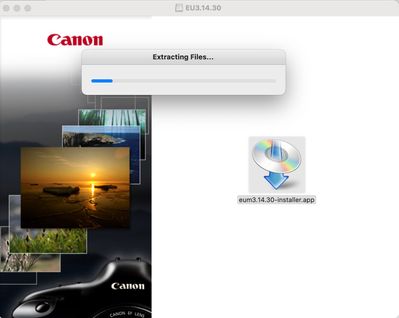Resolved! PowerShot G7 X Mark II, EOS 7D Mark II: Setting Up New Windows 11 PC, Need Software Downloads
I need to download software to transfer images via USB for a PS G7x Mark II and for an EOS 7D Mark II. So far, all of my web searches have been fruitless. The old Camera Window and EOS Utility don't work for the new Windows 11 PC. I need links to d...