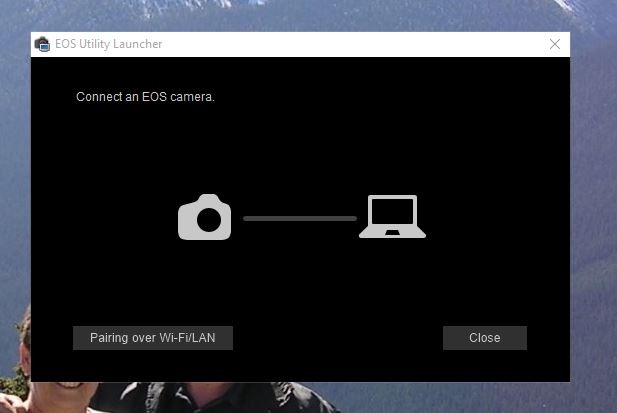- Canon Community
- Discussions & Help
- Camera
- Camera Software
- Re: EOS Utility not working with Windows 10
- Subscribe to RSS Feed
- Mark Topic as New
- Mark Topic as Read
- Float this Topic for Current User
- Bookmark
- Subscribe
- Mute
- Printer Friendly Page
- Mark as New
- Bookmark
- Subscribe
- Mute
- Subscribe to RSS Feed
- Permalink
- Report Inappropriate Content
08-02-2015 03:03 PM
Hi all,
I just upgraded to Windows 10, and immediatly ran into the problem that is described in this thread about Windows 8:
http://community.usa.canon.com/t5/Software/Eos-Utility-problem/td-p/1189
After reading that thread I decided to unplug the other USB devices I had in the computer at the time (Garmin Watch, USB key, smart phone) and turn off the camera. I then turned on the camera and ran the EOS utility and it found my camera and worked correctly.
Clearly this problem is still not resolved, but that simple work-around gets me downloading my pictures again. There are a lot of other things people tried in the above thread, but I just unplugged the USB devices and was good to go.
Solved! Go to Solution.
- Mark as New
- Bookmark
- Subscribe
- Mute
- Subscribe to RSS Feed
- Permalink
- Report Inappropriate Content
01-05-2018 06:09 PM
Look into Windows Firewall settings and check, if Canon EOS UPNP Detector is allowed in the list. If not, add it.
C:\Program Files (x86)\Canon\EOS Utility\EOSUPNPSV.exe
Then I set compatibily mode for EOS Utility 3 for Windows 8.
Now it works, at least for USB connection.
It worked in all of my Windows 10 computers, some of them for unknown reason does not even ask for firewall modification on the first utility start.
(settings via WiFi AP would be my next challenge - direct connections work without troubles)
- Mark as New
- Bookmark
- Subscribe
- Mute
- Subscribe to RSS Feed
- Permalink
- Report Inappropriate Content
01-06-2018 09:36 AM
Hi Canon (Stephen),
Thanks for the response directing me to Canon Support UK.
However I'm giving up on this, and think I've answered my own question. I believe connecting my PC to my camera via WiFi simply isn't possible, nor a feature that Canon offer or support. Furthermore, nobody in this community has been able to provide any positive response over the past few months.
Connecting via USB is fine and perhaps the best way anyway due to the large nature of the files.
I'm satisfied with this.
However I'm a little disappointed that the Canon instructions and marketing do not make it clear enough that this feature is not available.
- Mark as New
- Bookmark
- Subscribe
- Mute
- Subscribe to RSS Feed
- Permalink
- Report Inappropriate Content
01-06-2018 10:01 AM
@James1138 wrote:Hi Canon (Stephen),
Thanks for the response directing me to Canon Support UK.
However I'm giving up on this, and think I've answered my own question. I believe connecting my PC to my camera via WiFi simply isn't possible, nor a feature that Canon offer or support. Furthermore, nobody in this community has been able to provide any positive response over the past few months.
Connecting via USB is fine and perhaps the best way anyway due to the large nature of the files.
I'm satisfied with this.
However I'm a little disappointed that the Canon instructions and marketing do not make it clear enough that this feature is not available.
You didn't answer the question I asked you on December 19. Before you give up, go back and read it again. Most WiFi-equipped computers are configured as clients by default. But the other devices with which you say the camera can communicate require you to go through an access point, which suggests that the camera is also configured as a client. Two clients can't talk to each other, except via an access point. If you don't understand what I'm saying, go find someone who does.
Philadelphia, Pennsylvania USA
- Mark as New
- Bookmark
- Subscribe
- Mute
- Subscribe to RSS Feed
- Permalink
- Report Inappropriate Content
01-06-2018 10:12 AM
Mate, I know you're trying to help, and what you've written is accurate, although it's no help whatsoever.
Whilst I haven't a scooby about photography, I'm a computer engineer that's worked in PC, Desktop Support, Server support etc for years, and it simply isn't possible.
- Mark as New
- Bookmark
- Subscribe
- Mute
- Subscribe to RSS Feed
- Permalink
- Report Inappropriate Content
01-06-2018 10:55 AM
@James1138 wrote:Mate, I know you're trying to help, and what you've written is accurate, although it's no help whatsoever.
Whilst I haven't a scooby about photography, I'm a computer engineer that's worked in PC, Desktop Support, Server support etc for years, and it simply isn't possible.
I am not sure if the M5(?) is capable of operating as a Wi-Fi access point, to which your Windows 10 PC would connect. It could, I just reallly do not know. My M3 can connect to a smart device, like a smart phone or table. I have never tried to connect to a PC, just an iPad.
With the camer in access point mode, the PC would connect to the camera, instead of making its’ regular connection to you, let’s say, your home LAN, for example. I put the M3 into access point mode by enabling the password in the menu. It then displays a access point name, and a password to be used for connecting.
"Enjoying photography since 1972."
- Mark as New
- Bookmark
- Subscribe
- Mute
- Subscribe to RSS Feed
- Permalink
- Report Inappropriate Content
01-06-2018 11:05 AM
Hi, I made the connection working through WiFi AP. Based on the signal strenght, it could be terribly slow - almost useless.
The EOS Pairing Software table was empty, until I allowed Default Forwarding on the wireless AP on my Mikrotik RouterOS.
So if you do not see the network in the camera, and you can normally connect via USB to EOS Utility, it could be also in settings in the access point.
- Mark as New
- Bookmark
- Subscribe
- Mute
- Subscribe to RSS Feed
- Permalink
- Report Inappropriate Content
01-12-2018 11:54 PM - edited 01-13-2018 12:04 AM
Canon EOS no longer auto dectecting?
It's not your cable or your camera. (I personally shoot a canon t4i)
This frustrated me a ton!!!!
*****HERE IS THE ANSWER YOU'VE BEEN LOOKING FOR*****
The problem is the version of Windows 10 you have. If you have version N, everytime Windows updates, you will find your camera (and many other usb devices like smartphones) are no longer detected.
This is a total pain in the arse, but every time Windows 10 does an update you need to download the media feature pack.
Here is the link:
https://www.microsoft.com/en-us/software-download/mediafeaturepack
I registered specifically for those who are having the same issue and spent hours sifting through the internet for a solution.
I hope this helps save some hair pulling.
- Mark as New
- Bookmark
- Subscribe
- Mute
- Subscribe to RSS Feed
- Permalink
- Report Inappropriate Content
01-20-2018 02:19 PM
My EOS utility stoped working not long after the 29th of dcember 2017which was when I was doing my last colab vid with a friend for youtube. I have uninstalled and reinstalled it but it dosn't work at all. Does any one know how I could solve this issue? The camera I use is a Canon EOS 1300D.
- Mark as New
- Bookmark
- Subscribe
- Mute
- Subscribe to RSS Feed
- Permalink
- Report Inappropriate Content
01-20-2018 02:20 PM
EOS utility 2 just says camera unreconisable when the sofeware is surposed to surport it.
- Mark as New
- Bookmark
- Subscribe
- Mute
- Subscribe to RSS Feed
- Permalink
- Report Inappropriate Content
01-21-2018 01:27 AM
@Jcyber15 wrote:EOS utility 2 just says camera unreconisable when the sofeware is surposed to surport it.
Try reinstalling the latest version from the Canon website. Then right-click to get to Properties. On the Compatibility Tab, set compatibility to be Windows 8. Make sure that you are setting properties on the program at "C:\Program Files (x86)\Canon\EOS Utility\EOS Utility.exe", not on EOS Utility 2, which is in a different folder. The main EOS Utility is supposed to check what camera is connected, then call EOS Utility 2 with the correct parameters for that camera.
01/20/2026: New firmware updates are available.
12/22/2025: New firmware update is available for EOS R6 Mark III- Version 1.0.2
11/20/2025: New firmware updates are available.
EOS R5 Mark II - Version 1.2.0
PowerShot G7 X Mark III - Version 1.4.0
PowerShot SX740 HS - Version 1.0.2
10/21/2025: Service Notice: To Users of the Compact Digital Camera PowerShot V1
10/15/2025: New firmware updates are available.
Speedlite EL-5 - Version 1.2.0
Speedlite EL-1 - Version 1.1.0
Speedlite Transmitter ST-E10 - Version 1.2.0
07/28/2025: Notice of Free Repair Service for the Mirrorless Camera EOS R50 (Black)
7/17/2025: New firmware updates are available.
05/21/2025: New firmware update available for EOS C500 Mark II - Version 1.1.5.1
02/20/2025: New firmware updates are available.
RF70-200mm F2.8 L IS USM Z - Version 1.0.6
RF24-105mm F2.8 L IS USM Z - Version 1.0.9
RF100-300mm F2.8 L IS USM - Version 1.0.8
- EOS Utility 3 seldom works (Canon EOS R6 Mk II) in Camera Software
- EOS Utility 3.0 How to zoom an image in Quick Preview in Camera Software
- Where to download EOS Utility 2 in Camera Software
- CameraWindow does not open in Windows 11 in Camera Software
- How to download photos from EOS 70D onto Windows 11 in Camera Software
Canon U.S.A Inc. All Rights Reserved. Reproduction in whole or part without permission is prohibited.