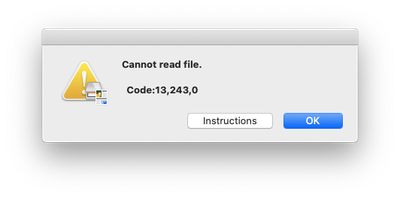Blank page using the ScanToPrint button on CanoScan LiDE 300 after Windows update
After Windows 10 version 2004 installed the update KB5001649 the ScanToPrint button on my CanoScan Lide 300 would only bring up a balnk page after scanning. I tried uninstalling and re-installing the IJ Scan Utility but no luck. So I finally called C...