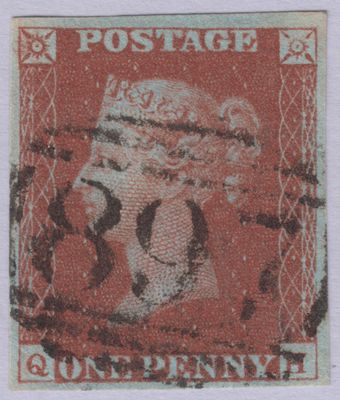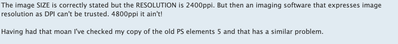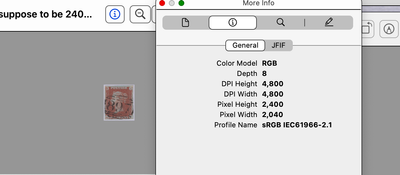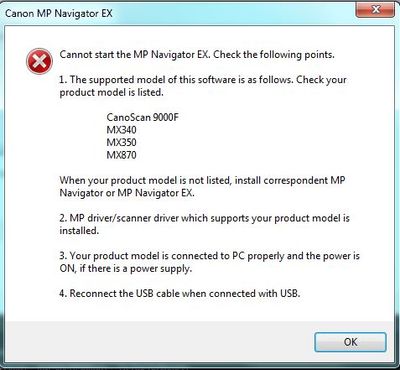Resolved! Lide220 resolution shown not correct
So ive gotten a few scans from someone who uses a Lide220 scanner. The ppi of the image reads 4800, but the scan im told is 2400. The user says its a software bug in the scanner software. How I suppose to see the correct resolution? Attached is t...