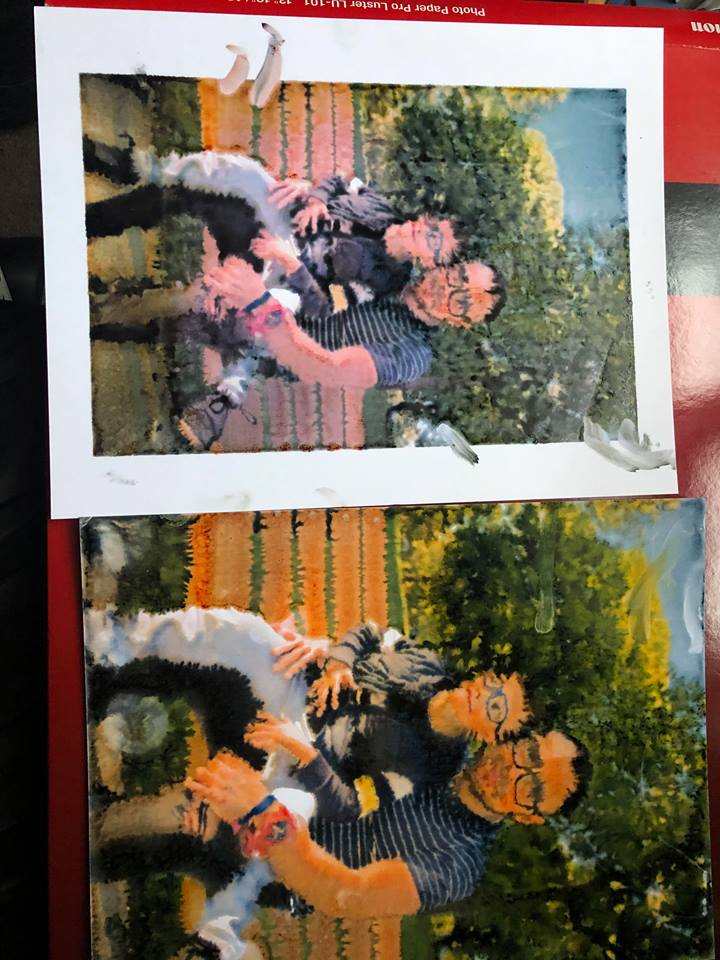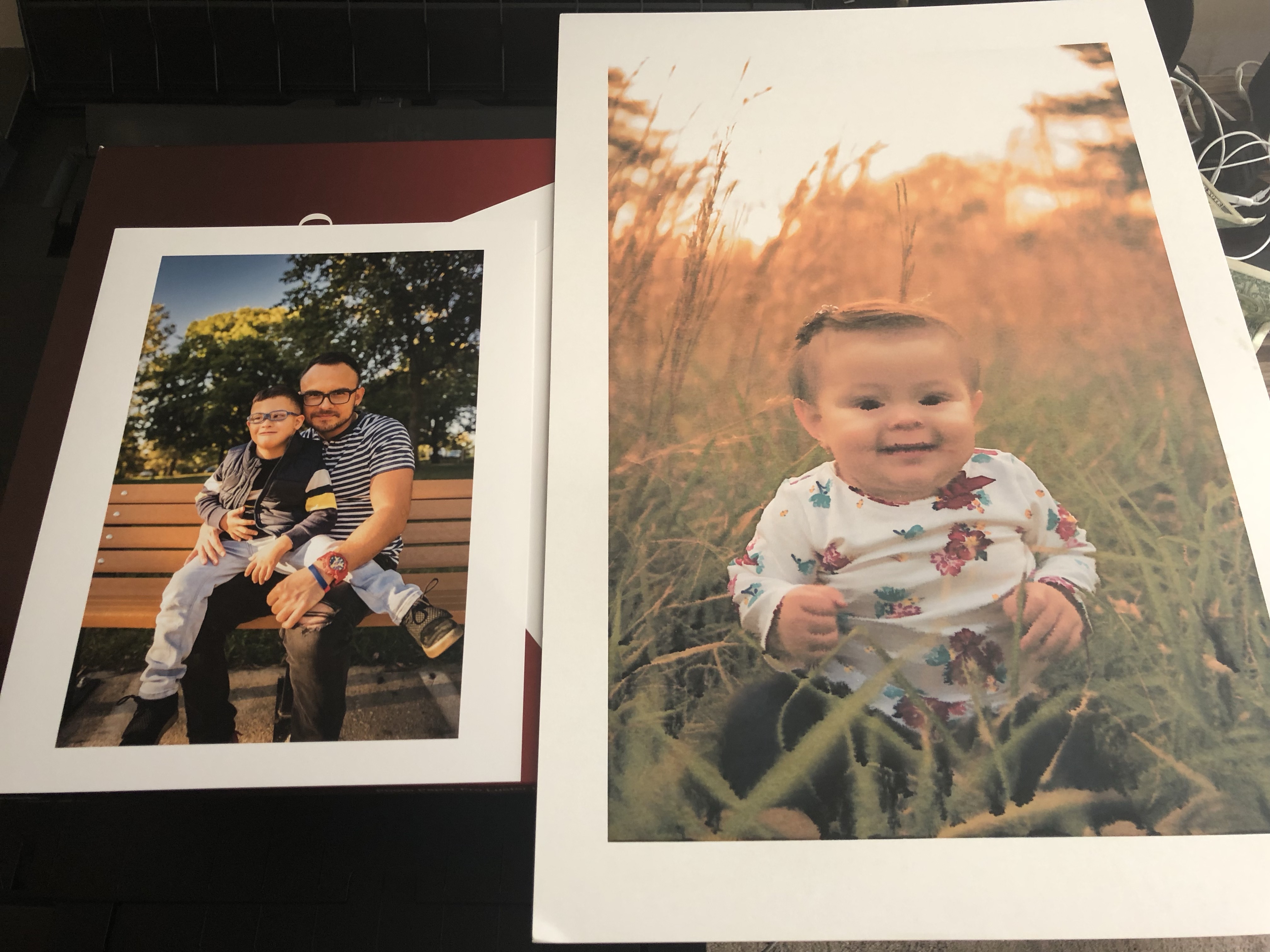- Canon Community
- Discussions & Help
- Printer
- Professional Photo Printers
- Pixma pro 100 bleeding problem
- Subscribe to RSS Feed
- Mark Topic as New
- Mark Topic as Read
- Float this Topic for Current User
- Bookmark
- Subscribe
- Mute
- Printer Friendly Page
- Mark as New
- Bookmark
- Subscribe
- Mute
- Subscribe to RSS Feed
- Permalink
- Report Inappropriate Content
11-23-2018 10:13 AM
I just bought a pixma pro 100 and the prints are coming out HORRIBLE, please help me
Solved! Go to Solution.
Accepted Solutions
- Mark as New
- Bookmark
- Subscribe
- Mute
- Subscribe to RSS Feed
- Permalink
- Report Inappropriate Content
11-23-2018 11:48 AM
This is roughly what I see when paper is inserted wrong-side up.
If you pull out a sheet of luster paper and old it an angle to some light, you'll notice one side is just flat (as if it were just plain copier paper) and the other side has a sheen to it. Glossy paper will have a glossy finish only on one side. Luster paper will have a sheet with a very fine grainy shine on one side. That side with the sheen or shine is the printing side.
Make sure the printing side is face up. When you load paper in the rear (top/back of the printer) that side is facing you.
5D III, 5D IV, 60Da
- Mark as New
- Bookmark
- Subscribe
- Mute
- Subscribe to RSS Feed
- Permalink
- Report Inappropriate Content
11-23-2018 11:48 AM
This is roughly what I see when paper is inserted wrong-side up.
If you pull out a sheet of luster paper and old it an angle to some light, you'll notice one side is just flat (as if it were just plain copier paper) and the other side has a sheen to it. Glossy paper will have a glossy finish only on one side. Luster paper will have a sheet with a very fine grainy shine on one side. That side with the sheen or shine is the printing side.
Make sure the printing side is face up. When you load paper in the rear (top/back of the printer) that side is facing you.
5D III, 5D IV, 60Da
- Mark as New
- Bookmark
- Subscribe
- Mute
- Subscribe to RSS Feed
- Permalink
- Report Inappropriate Content
11-24-2018 11:37 AM
ok you were right about that I inserted in the wrong side up, but now i'm using a different size (13x19) but same quality a pro luster and this time I put the paper correctly and now this happen, Why can I print really well on letter but when I try to do 13x19 that happen?
- Mark as New
- Bookmark
- Subscribe
- Mute
- Subscribe to RSS Feed
- Permalink
- Report Inappropriate Content
11-24-2018 12:08 PM
Was the 13x19 luster inserted right-side up? Did you select the correct paper type when printing?
I have four different printers and it seems like if I change one thing, all sorts of things revert back to defaults and I have to be careful to select each choice.
Mostly I've developed the habbit of picking (1) correct printer, (2) correct media size, (3) correct color profile, (4) correct paper type... and (5) check the quality level.
I have to make sure all of those are correct before sending the job to the printer (and media needs to be right-side up). Just occasionally I'm a little too rushed to check the paper and still get it wrong.
5D III, 5D IV, 60Da
- Mark as New
- Bookmark
- Subscribe
- Mute
- Subscribe to RSS Feed
- Permalink
- Report Inappropriate Content
11-24-2018 12:16 PM
Was the 13x19 luster inserted right-side up? YES, the back side is brown so I definitely know that it is in the right side
Did you select the correct paper type when printing? YES, is the same type of paper than the letter size
I already check everthing and stil don't know why this is happening.
Than you for your help.
- Mark as New
- Bookmark
- Subscribe
- Mute
- Subscribe to RSS Feed
- Permalink
- Report Inappropriate Content
11-24-2018 01:25 PM
The back-side is brown? What brand is this paper?
I have a selection of papers from different paper manufacturers (Canon, Moab, and Red River ... but there are papers I haven't tried such as Ilford or Canson, etc.)
But ... most of the papers come wrapped in a pack where the top of the stack is protected by a single piece of card-stock (the top sheet isn't actually photographic paper) ... so when you said the back was brown it made me wonder if the protective card was inserted instead of photo luster paper.
5D III, 5D IV, 60Da
- Mark as New
- Bookmark
- Subscribe
- Mute
- Subscribe to RSS Feed
- Permalink
- Report Inappropriate Content
11-24-2018 04:45 PM
You were right again, Im soo dumb! lol THANK YOU
- Mark as New
- Bookmark
- Subscribe
- Mute
- Subscribe to RSS Feed
- Permalink
- Report Inappropriate Content
11-24-2018 05:29 PM
If it makes you feel any better... I only know this stuff because I’ve made many of the same mistakes. 🙂
5D III, 5D IV, 60Da
- Mark as New
- Bookmark
- Subscribe
- Mute
- Subscribe to RSS Feed
- Permalink
- Report Inappropriate Content
01-20-2019 09:18 AM
I made the same mistake and realized it as soon as I looked at the print. What I found quite funny was that the person I was making the prints for loved the mistake as much as he loved the correct prints, and insisted I sell him that as well. Sometimes it pays to put the shirt on inside-out.
- Mark as New
- Bookmark
- Subscribe
- Mute
- Subscribe to RSS Feed
- Permalink
- Report Inappropriate Content
04-09-2019 05:45 PM - edited 04-11-2019 01:54 AM

12/18/2025: New firmware updates are available.
12/15/2025: New firmware update available for EOS C50 - Version 1.0.1.1
11/20/2025: New firmware updates are available.
EOS R5 Mark II - Version 1.2.0
PowerShot G7 X Mark III - Version 1.4.0
PowerShot SX740 HS - Version 1.0.2
10/21/2025: Service Notice: To Users of the Compact Digital Camera PowerShot V1
10/15/2025: New firmware updates are available.
Speedlite EL-5 - Version 1.2.0
Speedlite EL-1 - Version 1.1.0
Speedlite Transmitter ST-E10 - Version 1.2.0
07/28/2025: Notice of Free Repair Service for the Mirrorless Camera EOS R50 (Black)
7/17/2025: New firmware updates are available.
05/21/2025: New firmware update available for EOS C500 Mark II - Version 1.1.5.1
02/20/2025: New firmware updates are available.
RF70-200mm F2.8 L IS USM Z - Version 1.0.6
RF24-105mm F2.8 L IS USM Z - Version 1.0.9
RF100-300mm F2.8 L IS USM - Version 1.0.8
- Canoscan lide 400 & MP Navigator EX 4.0 in Scanners
- PIXMA G3270, problem with printing from a file in Desktop Inkjet Printers
- PIXMA TS8120 won't pull in paper from either slot in Desktop Inkjet Printers
- PIXMA 3620 won't print or scan-error lights flash- 5 times in Desktop Inkjet Printers
- PIXMA TS3522 Thick Black Line on scanned documents. Problem never fixed by Canon in Desktop Inkjet Printers
Canon U.S.A Inc. All Rights Reserved. Reproduction in whole or part without permission is prohibited.