how to reconnect computer with TR8520 printer
My MacBook pro computer haas for several years been successfully "talking" to my TR8520 printer but somehow it no longer does. I need help reconnecting my computer with my printer.
My MacBook pro computer haas for several years been successfully "talking" to my TR8520 printer but somehow it no longer does. I need help reconnecting my computer with my printer.
I have a imageclass MFC652Cw. I can't print from my IPAD anymore. Please your help will be appreciated. Jacques
Greetings Canon. I have a Canon PIXMA MG3620 Multifunction Inkjet, a Dell laptop running Windows 11 Pro, and a WiFi LAN connected to a DOCSIS HFC Cable Internet connection via a Linksys EA7300 router. I downloaded and installed the latest Canon-Recom...
Re:iP8720 I recently purchased the iP8720. I set it up today and am now attempting to connect it to my iPad. I’ve spent the past few hours trying to troubleshoot, but I’m getting NOWHERE. It either cant find the printer or it finds it, asks me abo...
I have a Canon TS8220 printer with the IJ Scan Utility installed on my computer. But I do not seem to be able to use either the scan or the OCR features.
Scans from the document feeder come out ok but when I scan from the Platen Glass, they come out darker due to to much reflected light. I shouldn't be able to read the back side of the document or the page behind it. This issue has nothing to do with...
My Canon TS8350 won’t Connect with my Wifi6 Icotera router i4882-00. Can the Security value wap3 on the router be the cause?
I am using Canon i-sensys MF645cx multi printer. I installed the printer and scanner drivers. The printer works but when I run "MF Scan Ultity" for the scanner I get the following error message: "a scanner driver supporting this software is not insta...
I just bought this printer and I'm trying to set it up but it won't connect to my wi-fi network at all. it's a TS3522.
My ISP sent me a new router. I installed it. I didn't need to touch any of my other network devices' wifi to get them working, as I retained the existing wifi network (SSID) name and password. Everything just worked except for this printer, which i...
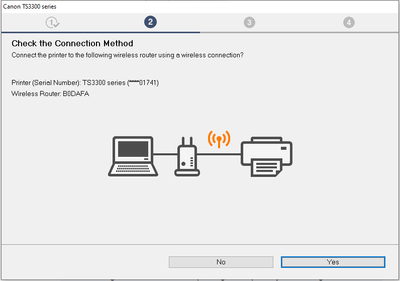
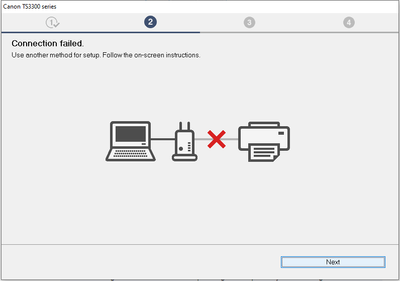
Just installed this printer on my windows 10 Desktop, during utilities download it did not give me option to create desktop shortcut, how do I create one?there is one for photos.
My Dad has a TS6220 Printer/Scanner connected via Wifi. It has been working fine with Windows 11.He hasn't scanned in a couple weeks, but today the regular Canon IJ Scan Utility and ScanGear couldn't see the scanner. However the basic Microsoft Windo...
I have a TS8120 and have a new wifi router. my printer sees it but 'fails to connect' I've rebooted router, printer and tried to download new drivers but don't seem to be able to do so. I'm willing to buy some support, but, seem to be in a loop tryi...
I have a Canon Series 3122 printer. It has worked flawlessly for years. I returned from vacation and updated my Windows 10 PC. I don't know if that is the issue but now it won't print. If I hook it up to my Windows 11 PC, it works fine.On the Window...
I have a MX922 printeriMac (Retina 5K, 27-inch, Late 2015)macOS Monterey 12.7.3Wireless setupI want to fax from the desktop. What drivers do I need to do this? I can’t seem to find anything on the canon web site. Thanks in advance,Don
| Subject | Author | Posted |
|---|---|---|
| 01-09-2026 04:18 PM | ||
| 01-09-2026 02:39 PM | ||
| 12-26-2025 03:35 PM | ||
| 12-23-2025 06:08 PM | ||
| 12-22-2025 07:35 PM |
New to the community? Here's some information to help you get acquainted:
12/18/2025: New firmware updates are available.
11/20/2025: New firmware updates are available.
EOS R5 Mark II - Version 1.2.0
PowerShot G7 X Mark III - Version 1.4.0
PowerShot SX740 HS - Version 1.0.2
10/15/2025: New firmware updates are available.
Speedlite EL-5 - Version 1.2.0
Speedlite EL-1 - Version 1.1.0
Speedlite Transmitter ST-E10 - Version 1.2.0
7/17/2025: New firmware updates are available.
02/20/2025: New firmware updates are available.
RF70-200mm F2.8 L IS USM Z - Version 1.0.6
RF24-105mm F2.8 L IS USM Z - Version 1.0.9
RF100-300mm F2.8 L IS USM - Version 1.0.8
Canon U.S.A Inc. All Rights Reserved. Reproduction in whole or part without permission is prohibited.