- Canon Community
- Discussions & Help
- Printer
- Printer Software & Networking
- Print Studio Pro compatibility issue with MacOS Ve...
- Subscribe to RSS Feed
- Mark Topic as New
- Mark Topic as Read
- Float this Topic for Current User
- Bookmark
- Subscribe
- Mute
- Printer Friendly Page
Print Studio Pro compatibility issue with MacOS Ventura and Photoshop 2024
- Mark as New
- Bookmark
- Subscribe
- Mute
- Subscribe to RSS Feed
- Permalink
- Report Inappropriate Content
09-21-2023
10:58 AM
- last edited on
09-21-2023
11:09 AM
by
Danny
I have used, and loved, Print Studio Pro in the past, with my Pixma Pro-100. Imagine my surprise to find the plug-in doesn't play nice with MacOS Ventura, and especially Photoshop 2024.
Any chance this is going to be remedied in the near future?
- Mark as New
- Bookmark
- Subscribe
- Mute
- Subscribe to RSS Feed
- Permalink
- Report Inappropriate Content
09-21-2023 11:54 AM
I think this might be a problem with Adobe Ps because the plugin works fine with Lightroom Classic on a MacBook Air M2 with Ventura.
Conway, NH
R6 Mark III, M200, Many lenses, Pixma PRO-100, Pixma TR8620a, Lr Classic
- Mark as New
- Bookmark
- Subscribe
- Mute
- Subscribe to RSS Feed
- Permalink
- Report Inappropriate Content
09-21-2023 12:08 PM
Thanks for the reply. It worked fine with PS 2023, M1 Pro MBP and Ventura, but now that I'm running PS 2024, it won't even install the plugins. I run Canon's install program, and it goes through the process, but the plug-ins are nowhere to be found.
Besides, IMO, it's not really Adobe's responsibility to make sure everybody else's third party plug-ins work on their software, is it? Kinda the other way around.
- Mark as New
- Bookmark
- Subscribe
- Mute
- Subscribe to RSS Feed
- Permalink
- Report Inappropriate Content
09-21-2023 12:11 PM
It installs in Ps 2024. The plugin folder for PSP is in the Ps plugin folder but it doesn’t show up in the Automate menu.
Conway, NH
R6 Mark III, M200, Many lenses, Pixma PRO-100, Pixma TR8620a, Lr Classic
- Mark as New
- Bookmark
- Subscribe
- Mute
- Subscribe to RSS Feed
- Permalink
- Report Inappropriate Content
09-21-2023 02:31 PM
I'm not trying to be difficult, but no it doesn't. The first time I tried to install the latest version of PSP, it installed plug-ins in a VERY old PS CS5 folder (that I didn't even realize I still had around, but probably kept because it was the last non-web version of PS I had bought and paid for). I tried moving these plug-ins to the PS 2024 folder, and of course, they didn't work, since . Since that first installation, though, nothing happens.
I'm not the only one who is having this issue. I spent a couple hours Googling my way around the Web, and discovered a bunch of others who were reporting the same exact issue, and a number of people who tried to help by saying "they are installed in the wrong folder" or "use Open in Rosetta to make PS 2024 work with the plug-ins", but neither of these solved my issue.
- Mark as New
- Bookmark
- Subscribe
- Mute
- Subscribe to RSS Feed
- Permalink
- Report Inappropriate Content
09-21-2023 02:59 PM
1. Computer recently updated to Ps2024.
2. Opened Plugin folder. All that was in it was Generator folder.
3. Ran PSP plugin installer, specifying the Ps Plugin folder.
4. Opened the Plugin folder. PSP folder was in there.
5. Opened Automate tool. PSP not listed.
Conway, NH
R6 Mark III, M200, Many lenses, Pixma PRO-100, Pixma TR8620a, Lr Classic
- Mark as New
- Bookmark
- Subscribe
- Mute
- Subscribe to RSS Feed
- Permalink
- Report Inappropriate Content
09-21-2023 03:05 PM
"5. Opened Automate tool. PSP not listed. "
John, so you're saying it didn't work?
FWIW, my Generator folder is empty, even after running the installer.
- Mark as New
- Bookmark
- Subscribe
- Mute
- Subscribe to RSS Feed
- Permalink
- Report Inappropriate Content
09-21-2023 03:28 PM - edited 09-21-2023 03:28 PM
Here is something I found elsewhere on these forums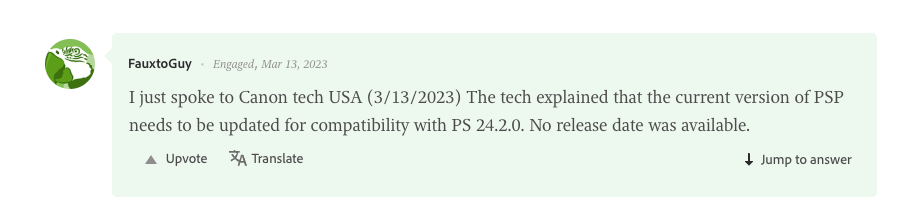
12/18/2025: New firmware updates are available.
12/15/2025: New firmware update available for EOS C50 - Version 1.0.1.1
11/20/2025: New firmware updates are available.
EOS R5 Mark II - Version 1.2.0
PowerShot G7 X Mark III - Version 1.4.0
PowerShot SX740 HS - Version 1.0.2
10/21/2025: Service Notice: To Users of the Compact Digital Camera PowerShot V1
10/15/2025: New firmware updates are available.
Speedlite EL-5 - Version 1.2.0
Speedlite EL-1 - Version 1.1.0
Speedlite Transmitter ST-E10 - Version 1.2.0
07/28/2025: Notice of Free Repair Service for the Mirrorless Camera EOS R50 (Black)
7/17/2025: New firmware updates are available.
05/21/2025: New firmware update available for EOS C500 Mark II - Version 1.1.5.1
02/20/2025: New firmware updates are available.
RF70-200mm F2.8 L IS USM Z - Version 1.0.6
RF24-105mm F2.8 L IS USM Z - Version 1.0.9
RF100-300mm F2.8 L IS USM - Version 1.0.8
- Canon Pixma Pro-200S cuts off part of my print in Professional Photo Printers
- Print Studio Pro will not work with Adobe Photoshop 2025, can't use my Pro-100s in Printer Software & Networking
- Flat Print quality PIXMA MX922 in Desktop Inkjet Printers
- No longer able to use Professional Print and Layout with Pixma Pro 200 and Mac in Printer Software & Networking
- imagePROGRAF PRO-1000 - Printer printing wrong colours - particularly blue in Professional Photo Printers
Canon U.S.A Inc. All Rights Reserved. Reproduction in whole or part without permission is prohibited.

