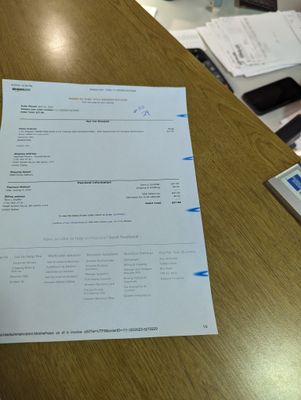imageCLASS MF644Cdw - prints but will not scan on Win 10
First the printer is not three years old and the color cartridges were barely used - perhaps only three or four time - the printer says the color cartridges are at "end of life" - I have been able to shut off the printer checking cartridge status - ...