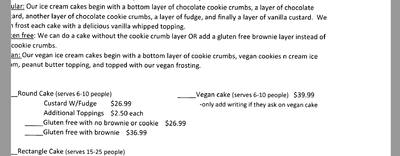Combination of Maxify MB5420 and PIXMA PRO-100 drivers causes "filter failed" on PRO-100 print job.
Mods, please note that I will be cross-posting this to the Professioonal Photo Printers forum. There are several Canon printers here; the above mentioned MB5420 and PRO-100 as well as an MF249dw. Conditions:Mac Mini late 2012, 16GB memory, 500GB SSD,...