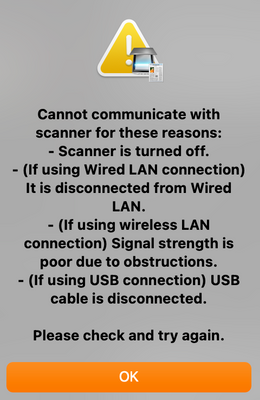Resolved! How do I copy or scan 2 sided original book MF743Cdw
Currently I'm able to copy and scan two sided to platen/glass (as also ADF).But when copying books the second image get's flipped as it's not possible to insert the book another direction because one cannot remove the lid.I cannot find image orientat...