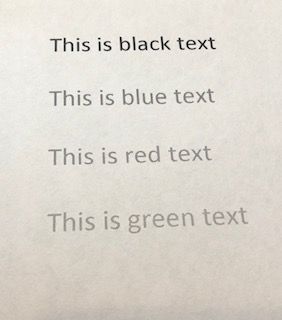mf644cdw will not print beeps once, clears print job
My printer has been printing fine for weeks. I was having trouble with some computers wanting to print to the manual feed tray, and was working on that issue when my laptop stopped printing. I have tried pdf, Word, Print Test Page - all same result. ...