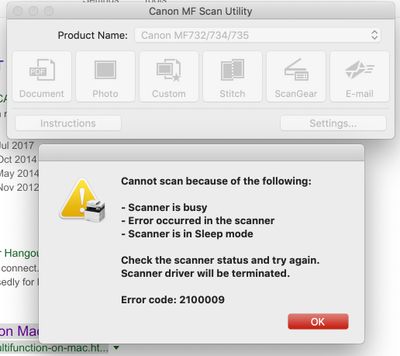Canon LBP6230dw Printing light, uneven, unreadable
Almost since I bought this printer I have struggled with print quality. I have pushed density and contrast and dpi to the max and still have text and images that are unreadable at times. Surely not the crisp, dark text I'd expect from a laser printer...