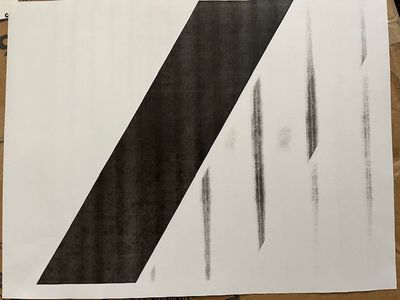MF260 suddenly will not print, always offline
I am using MacOS Ventura 13.6.3 with the fire wall OFF already. When I first got the printer it worked wirelessly, but now it is always showing offiline. I have already tried power cycling both the printer and wireless router and nothing helps.