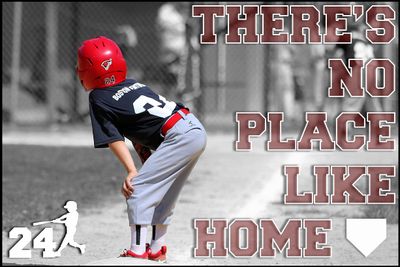My Canon Rebel T5 takes great pics, but won't focus through the viewfinder/eye piece
I cleaned the focusing screen on my Rebel T5 because of a big dot that was aggrivating. Now when I go to take a photo they are turning out great, but through eye piece the opposite thing is showing in focus. Example: If I take a photo of someone stan...