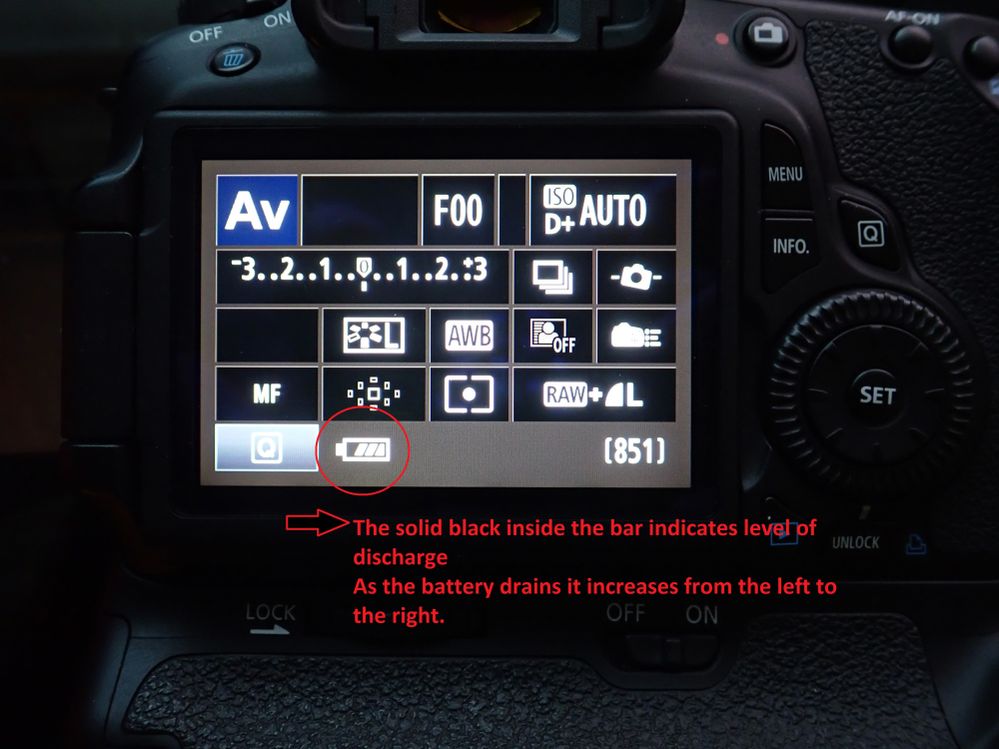- Subscribe to RSS Feed
- Mark Topic as New
- Mark Topic as Read
- Float this Topic for Current User
- Bookmark
- Subscribe
- Mute
- Printer Friendly Page
- Mark as New
- Bookmark
- Subscribe
- Mute
- Subscribe to RSS Feed
- Permalink
- Report Inappropriate Content
10-01-2022
11:21 PM
- last edited on
10-04-2022
08:53 AM
by
Danny
I got a camera three days ago. I charged the battery overnight and until about 3 pm the next day. I put the battery in the camera and turned it on and it shows two bars or 50%. I talked to somebody in canon and they told me that I should return the camera and have it exchanged. I said if I do that then I'm gonna get another camera and it will do the same thing. I have an older camera that does the same thing, with the battery at 2 bars. I went to clean the older camera and before the cleaning was done the battery was beeping and showed it was low. Somebody at canon told me that the batteries are on backorder for these cameras. The seller told me that canon ships the batteries at 50% and there was a charger for it. I would like to know what type of compatible batteries this would take because my boyfriend said to just keep it and get a battery from canon in a few months as they are on back order. At this point I'm unsure on what to do with it as it is my early Xmas present cause my other camera has no repair service if it needs to be fixed.
Solved! Go to Solution.
- Mark as New
- Bookmark
- Subscribe
- Mute
- Subscribe to RSS Feed
- Permalink
- Report Inappropriate Content
10-02-2022 02:09 PM
- Mark as New
- Bookmark
- Subscribe
- Mute
- Subscribe to RSS Feed
- Permalink
- Report Inappropriate Content
10-02-2022 02:10 PM
- Mark as New
- Bookmark
- Subscribe
- Mute
- Subscribe to RSS Feed
- Permalink
- Report Inappropriate Content
10-02-2022 02:11 PM - edited 10-02-2022 02:14 PM
From the image, that shows the battery IS fully charged. The stripes are not, in themselves, an indication of charge. Solid white along the bar indicates charge and solid black would indicate depleted battery. The stripes are more an idea of 66% and 33% values - like marks on a ruler. As the battery discharges, the solid white will progressively be replaced by solid black from the left. The stripes are just markers.
cheers, TREVOR
The mark of good photographer is less what they hold in their hand, it's more what they hold in their head;
"All the variety, all the charm, all the beauty of life is made up of light and shadow", Leo Tolstoy;
"Skill in photography is acquired by practice and not by purchase" Percy W. Harris
- Mark as New
- Bookmark
- Subscribe
- Mute
- Subscribe to RSS Feed
- Permalink
- Report Inappropriate Content
10-02-2022 02:15 PM
Canon EOS rebel t 7. I also have the canon EOS rebel t 5. Did the same to both cameras. So Im not a happy camper. Can't clean the t5 camera as the battary gets to low for it to finish cleaning. So why should I pay for it to clean it if the battary doesn't stay charged for it to clean. So yes this new one does the same thing and only had it since Sept. 28th.
- Mark as New
- Bookmark
- Subscribe
- Mute
- Subscribe to RSS Feed
- Permalink
- Report Inappropriate Content
10-02-2022 02:17 PM
That is the icon for a fully charged battery.
Not for your specific camera, but typical Canon icon:

Conway, NH
R6 Mark III, M200, Many lenses, Pixma PRO-100, Pixma TR8620a, Lr Classic
- Mark as New
- Bookmark
- Subscribe
- Mute
- Subscribe to RSS Feed
- Permalink
- Report Inappropriate Content
10-02-2022 02:28 PM
Ok if that the case then I like to find out why I can't clean my canon EOS rebel t5 camera without the battery going low and beeping before its done cleaning
- Mark as New
- Bookmark
- Subscribe
- Mute
- Subscribe to RSS Feed
- Permalink
- Report Inappropriate Content
10-02-2022 02:29 PM
To add to John's helpful post, don't be put off by the reverse of black and white in the image, it's just because it was printed in the manual. I have taken a photo from one of my cameras of the display for a partially depleted battery
cheers, TREVOR
The mark of good photographer is less what they hold in their hand, it's more what they hold in their head;
"All the variety, all the charm, all the beauty of life is made up of light and shadow", Leo Tolstoy;
"Skill in photography is acquired by practice and not by purchase" Percy W. Harris
- Mark as New
- Bookmark
- Subscribe
- Mute
- Subscribe to RSS Feed
- Permalink
- Report Inappropriate Content
10-02-2022 02:35 PM
What process do you mean by cleaning. What are you trying to clean precisely?
cheers, TREVOR
The mark of good photographer is less what they hold in their hand, it's more what they hold in their head;
"All the variety, all the charm, all the beauty of life is made up of light and shadow", Leo Tolstoy;
"Skill in photography is acquired by practice and not by purchase" Percy W. Harris
- Mark as New
- Bookmark
- Subscribe
- Mute
- Subscribe to RSS Feed
- Permalink
- Report Inappropriate Content
10-02-2022 02:36 PM
@ciderhouse_ wrote:Ok if that the case then I like to find out why I can't clean my canon EOS rebel t5 camera without the battery going low and beeping before its done cleaning
Beeping? That does not sound right, not at all.
What sort of cleaning are you doing? Why does your camera even need cleaning?
"Enjoying photography since 1972."
- Mark as New
- Bookmark
- Subscribe
- Mute
- Subscribe to RSS Feed
- Permalink
- Report Inappropriate Content
10-02-2022 02:42 PM - edited 10-02-2022 02:45 PM
Exactly... If you have not been using it to any degree, why are you cleaning it?
Do you have your manual, and have you referred to it about the battery display, and if and when it might need cleaning? That should be your first port of call before doing anything else.
cheers, TREVOR
The mark of good photographer is less what they hold in their hand, it's more what they hold in their head;
"All the variety, all the charm, all the beauty of life is made up of light and shadow", Leo Tolstoy;
"Skill in photography is acquired by practice and not by purchase" Percy W. Harris
01/20/2026: New firmware updates are available.
12/22/2025: New firmware update is available for EOS R6 Mark III- Version 1.0.2
11/20/2025: New firmware updates are available.
EOS R5 Mark II - Version 1.2.0
PowerShot G7 X Mark III - Version 1.4.0
PowerShot SX740 HS - Version 1.0.2
10/21/2025: Service Notice: To Users of the Compact Digital Camera PowerShot V1
10/15/2025: New firmware updates are available.
Speedlite EL-5 - Version 1.2.0
Speedlite EL-1 - Version 1.1.0
Speedlite Transmitter ST-E10 - Version 1.2.0
07/28/2025: Notice of Free Repair Service for the Mirrorless Camera EOS R50 (Black)
7/17/2025: New firmware updates are available.
05/21/2025: New firmware update available for EOS C500 Mark II - Version 1.1.5.1
02/20/2025: New firmware updates are available.
RF70-200mm F2.8 L IS USM Z - Version 1.0.6
RF24-105mm F2.8 L IS USM Z - Version 1.0.9
RF100-300mm F2.8 L IS USM - Version 1.0.8
- T8i: Let's assume I'm in Manual Auto ISO, too dark and too light exposure issues in EOS DSLR & Mirrorless Cameras
- RF lens adapter for EF-mount camera? in Camera Accessories
- What do I do with my PowerShot ELPH 300 HS that is no longer supported? in Point & Shoot Digital Cameras
- Eos 250d not compatible with godox flash in EOS DSLR & Mirrorless Cameras
- Powershot SX740 HS keeps saying "Busy" in Point & Shoot Digital Cameras
Canon U.S.A Inc. All Rights Reserved. Reproduction in whole or part without permission is prohibited.