how do I install my canon printer MG2120
how do i get a driver for my canon printer MG2120
how do i get a driver for my canon printer MG2120
My IP4300 (yes it's older) recently started printing the first 70% of any color photo/print with Magenta streaked across the photo, then a 1/4" bold magenta stripe, and the last 20% prints great/correctly. This is not a stripe in the direction of pa...
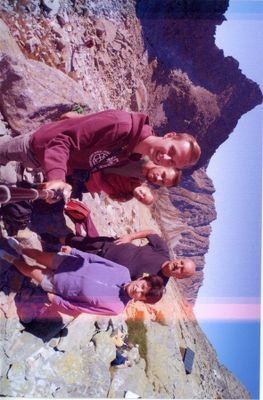
Hi, I am a Spanish user of canon, specifically bought 2.5 years ago a canon pixma mg5450 printer, everything worked fine until one day when I turned on the printer I suddenly appeared on the screen the error code 1403 that said: the type of Print hea...
Is there any way to start ScanGear directly from a Windows 10 desktop and not go thru the IJ Scan Utility? I prefer the way it was about 6 years ago. I hate this dumbed down approach. Also, why do I have to go thru settings each and every time I ...
I have a four year old Canon MX340 wireless printer i havent used. i need to connect it to my laptop (Dell).I need some help with that.
I cannot scan. I keep getting code 9, 230, 0.. What do I need to download in order to restore my scan capabilities?
Yes, I did the big NO-NO and started using compatible ink to save money on ink! But it has worked well for years until recently. A couple of my tanks got low so I replaced them one at a time but when I put the Cyan (blue) in I noticed it did leak ...
My printer can print from the internet but it does not print any fonts from pcEX: if i have an ms word file or any other microsoft software and it has any image the pc will print the image nothing else
Need download firmware or else...
Canon MX492 printer will not print same format as HP printer. How can I adjust so it will print the PAYEE on the check?
I have a pixma mg2500 but my disc reader isn't working. is there another way I can set up the printer without it?
How do I install MP495 without a disc
won't print Magenta
| Subject | Author | Posted |
|---|---|---|
| 01-14-2026 10:48 AM | ||
| 12-27-2025 03:38 PM | ||
| 12-19-2025 11:55 AM | ||
| 10-06-2025 05:10 PM | ||
| 07-23-2025 12:34 PM |
New to the community? Here's some information to help you get acquainted:
12/18/2025: New firmware updates are available.
11/20/2025: New firmware updates are available.
EOS R5 Mark II - Version 1.2.0
PowerShot G7 X Mark III - Version 1.4.0
PowerShot SX740 HS - Version 1.0.2
10/15/2025: New firmware updates are available.
Speedlite EL-5 - Version 1.2.0
Speedlite EL-1 - Version 1.1.0
Speedlite Transmitter ST-E10 - Version 1.2.0
7/17/2025: New firmware updates are available.
02/20/2025: New firmware updates are available.
RF70-200mm F2.8 L IS USM Z - Version 1.0.6
RF24-105mm F2.8 L IS USM Z - Version 1.0.9
RF100-300mm F2.8 L IS USM - Version 1.0.8
Canon U.S.A Inc. All Rights Reserved. Reproduction in whole or part without permission is prohibited.